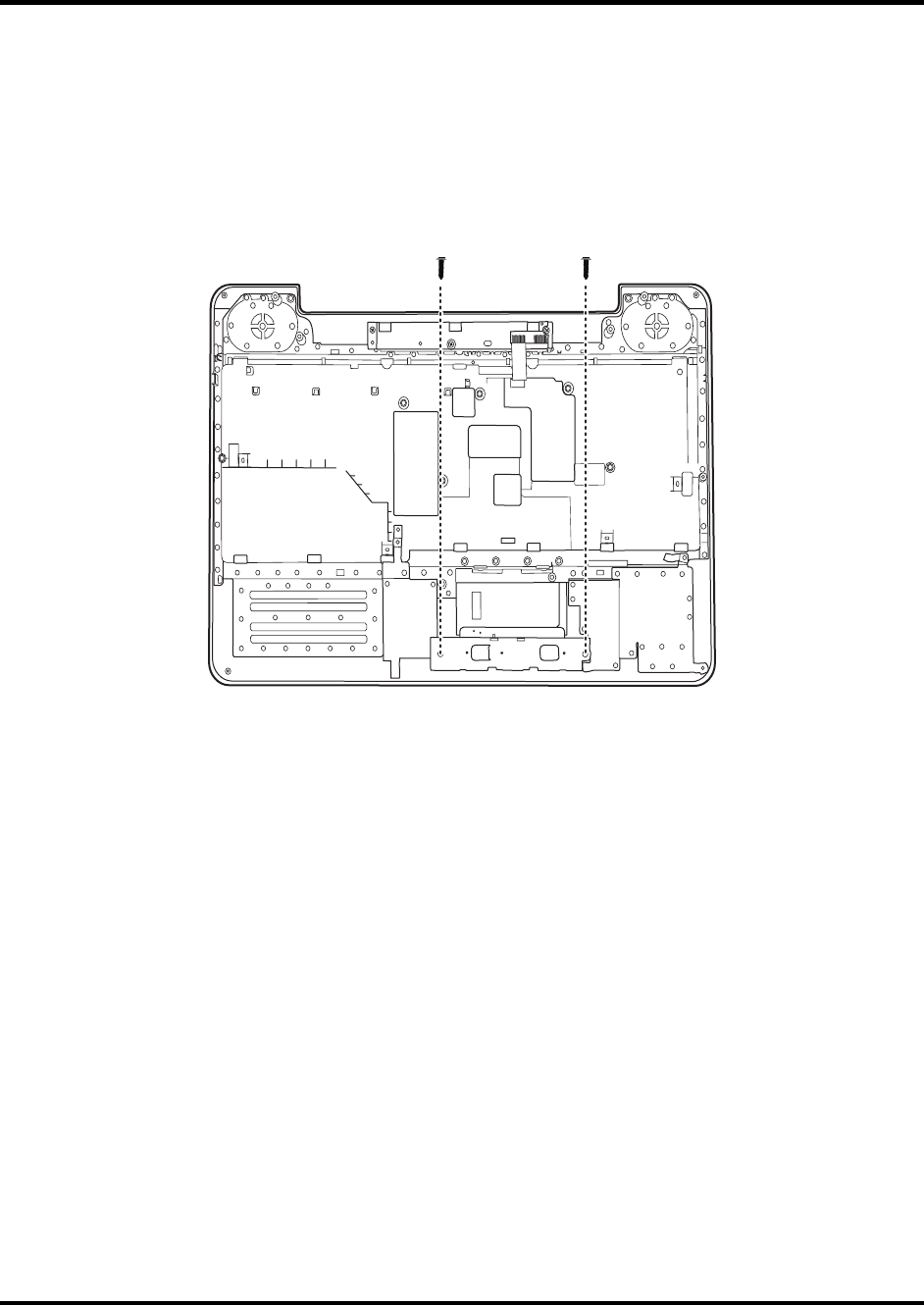
Error!UsetheHometabtoapply2tothetextthatyouwanttoappearhere.Error!Usethe
Hometabtoapply2tothetextthatyouwanttoappearhere. 4ReplacementProcedures
SatelliteL500DMaintenanceManual 4-31
2. Removethetouchpadbuttonboard.
3. RemovetwoM2x3screwsfromthetouchpadbracket.
4. Removethetouchpadbracket.
Figure4.17Removingthetouchpadbracket
InstallingtheTouchPadButtonBoardandBracket
Installthetouchpadbuttonboardandbracketaccordingtothefollowingprocedures.
1. Seatthetouchpadbracketinthecorrectposition,thensecurethebracketwithtwoM2x3
screws.
2. Seatthetouchpadbuttonboardoverthetouchpadbracket,thensecuretheboardwith
threeM2x6screws.
M2x3*2


















