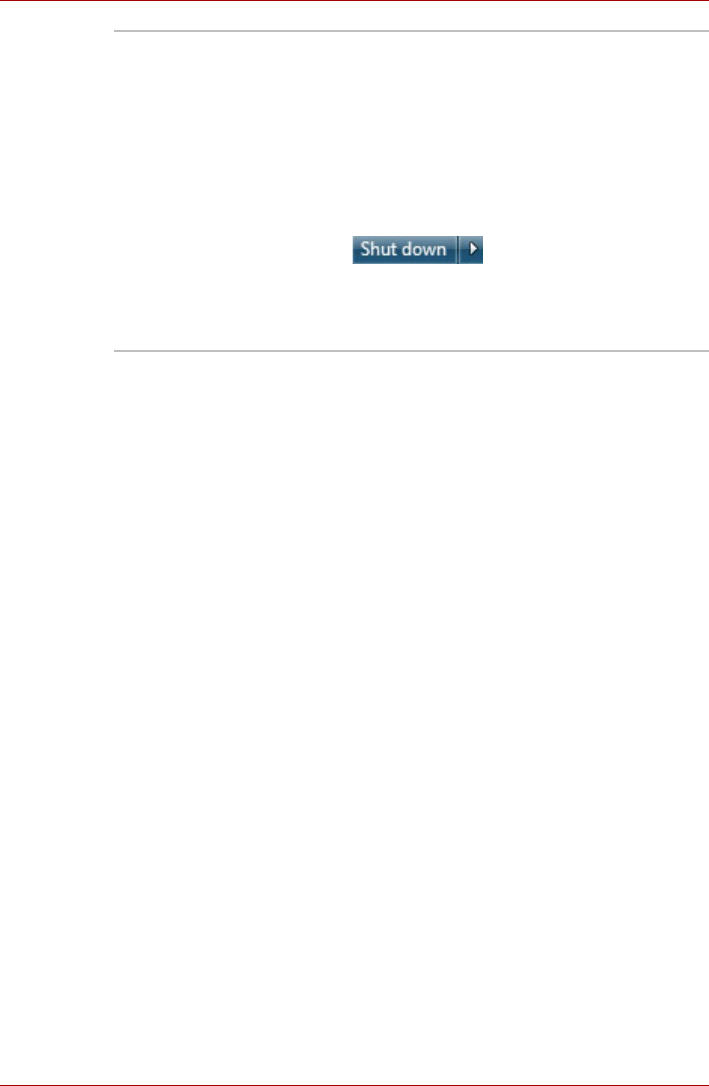
User’s Manual 3-12
Hardware, Utilities and Options
Optional devices
Optional devices can expand the computer's capabilities and its versatility.
This section describes the connection or installation of the following
devices:
Cards/memory
■ Bridge media slot
■ Secure Digital™ (SD) Card (SD memory card, SDHC memory card,
SDXC memory card, miniSD Card, microSD Card)
■ Memory Stick (Memory Stick, Memory Stick PRO)
■ MultiMediaCard
■ Additional memory module
Peripheral devices
■ Hard disk drive pack
■ External monitor
■ Television via HDMI
■ USB FDD Kit
■ eSATA
Other
■ Security lock
Windows Mobility
Center
Mobility Center is a utility for accessing several
mobile PC settings quickly in one window. A
default maximum of eight tiles are provided by
the operating system, and the additional two tiles
are added to your Mobility Center.
■ Lock Computer:
This can be used to lock your computer
without turning it off. This has the same
function as selecting Lock from the Start
menu (click Start, point to the arrow icon
( ) and then select Lock from
the menu).
■ TOSHIBA Assist:
This can be used to open TOSHIBA Assist if
it is already installed in your computer.


















