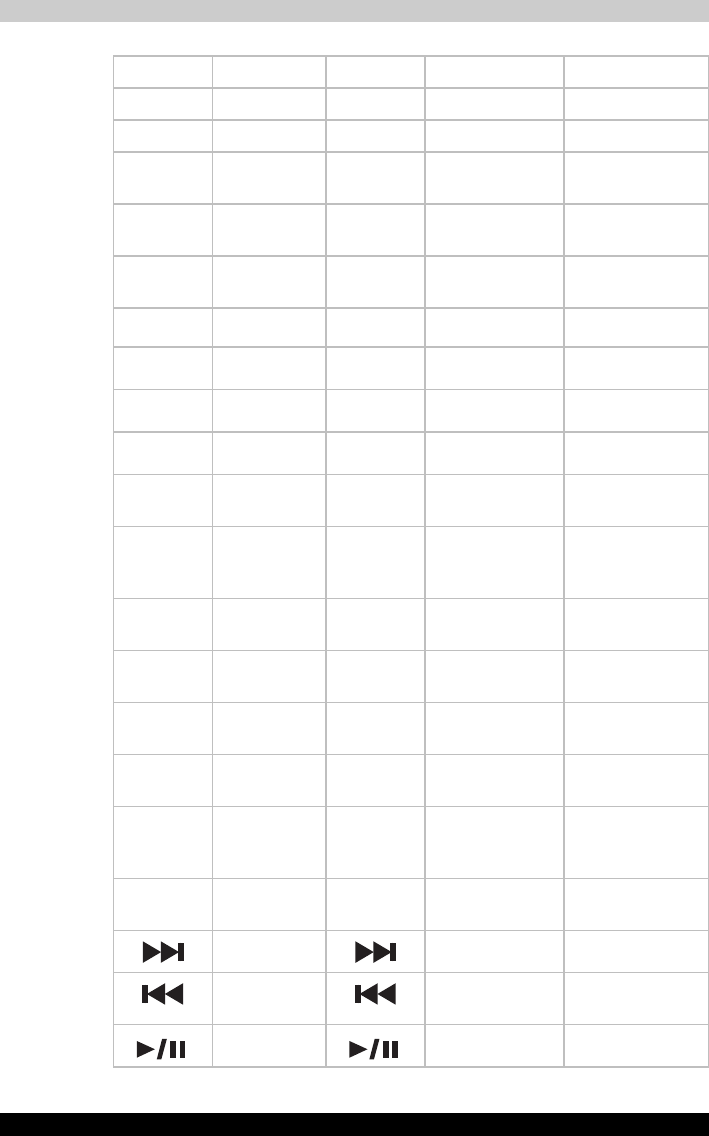
4-24 Satellite M100
Operating Basics
- 7 - Select track 7 Select chapter 7
- 8 - Select track 8 Select chapter 8
- 9 - Select track 9 Select chapter 9
-0 -Normally
functions as “0”
Normally
functions as “0”
- F8 DVD Menu - Displays the top
menu
- F9 - - Displays the
menu
-
- Move the cursor
-
- Move the cursor
-
- Move the cursor
-
- Move the cursor
- Enter OK Executes the
selected option
Executes the
selected option
- F2 - - Displays or
hides the
Settings Menu
- Esc - - Menu cancel or
back or return
- Ctrl + + Increases the
volume
Increases the
volume
- Ctrl + - Decreases the
volume
Decreases the
volume
-M -Mute the
volume
Mute the volume
-O -Rewinds by
about 10
seconds
Rewinds quickly
-P -Skip by about
10 seconds
Skips forwards
quickly
K Next track Next chapter
L Previous track Previous
chapter
Space Play or pauses Play or pauses


















