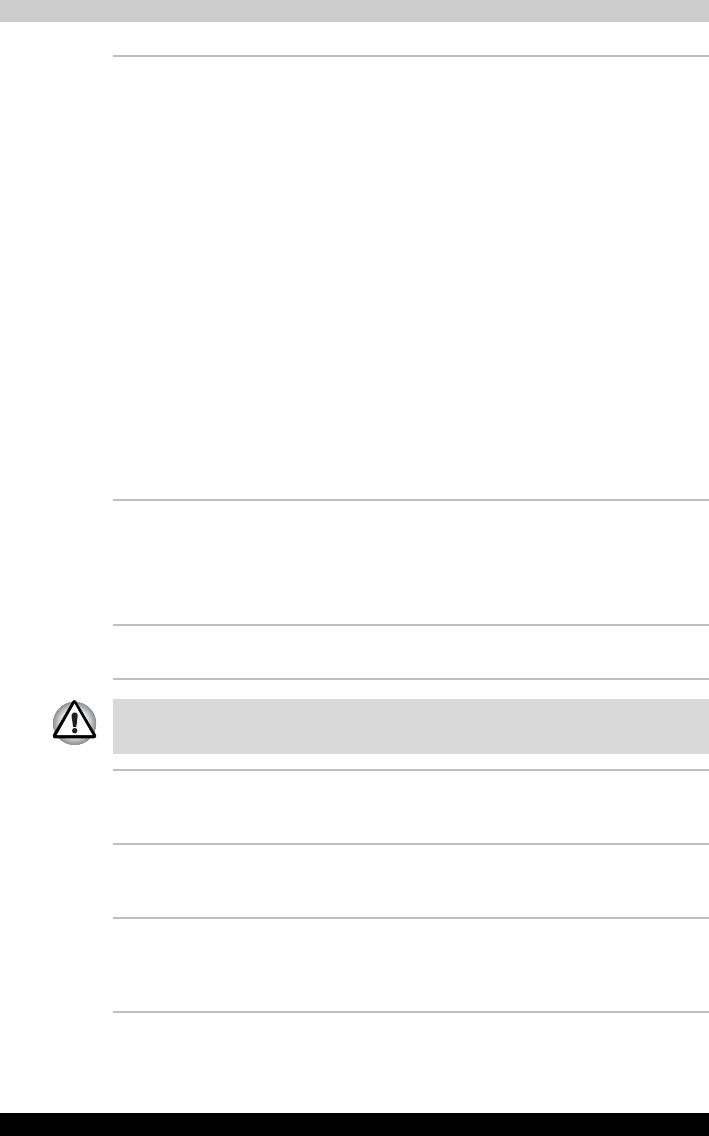
1-14 Satellite M100
Satellite M100 Features
Options
You can add a number of options to make your computer even more
powerful and convenient to use. The following options are available:
Fingerprint utility This product has a fingerprint utility installed for
the purpose of enrolling and recognizing
fingerprints. (depending on the model
purchased.) By enrolling the ID and password to
the fingerprint authentication device, it is no
longer necessary to input the password from the
keyboard. Just by swiping the finger against the
fingerprint sensor, the following functions will be
enabled:
■ Logon to Windows and access a security-
enabled homepage through IE (Internet
Explorer).
■ Files and folders can be encrypted/decrypted
and third party access to them prevented.
■ Disable the password-protected screen-
saver when returning from power-saving
(standby) mode.
■ System boot authentication and Single Touch
Boot feature.
■ Power on Security and Single Sign On feature.
Memory Modules Two memory module can be installed in this
computer.
Use either PC4200 or PC5400 compatible memory modules. See your
TOSHIBA dealer for details
Battery Pack An additional battery pack can be purchased from
your TOSHIBA dealer. Use it as a spare or
replacement.
High capacity battery
pack
An additional battery pack can be purchased from
your TOSHIBA dealer. Use it as a spare to
increase your computer operating time.
AC adapter If you use your computer at more than one site
frequently, it may be convenient to purchase an
additional AC adapter for each site so you will not
have to carry the adapter with you.


















