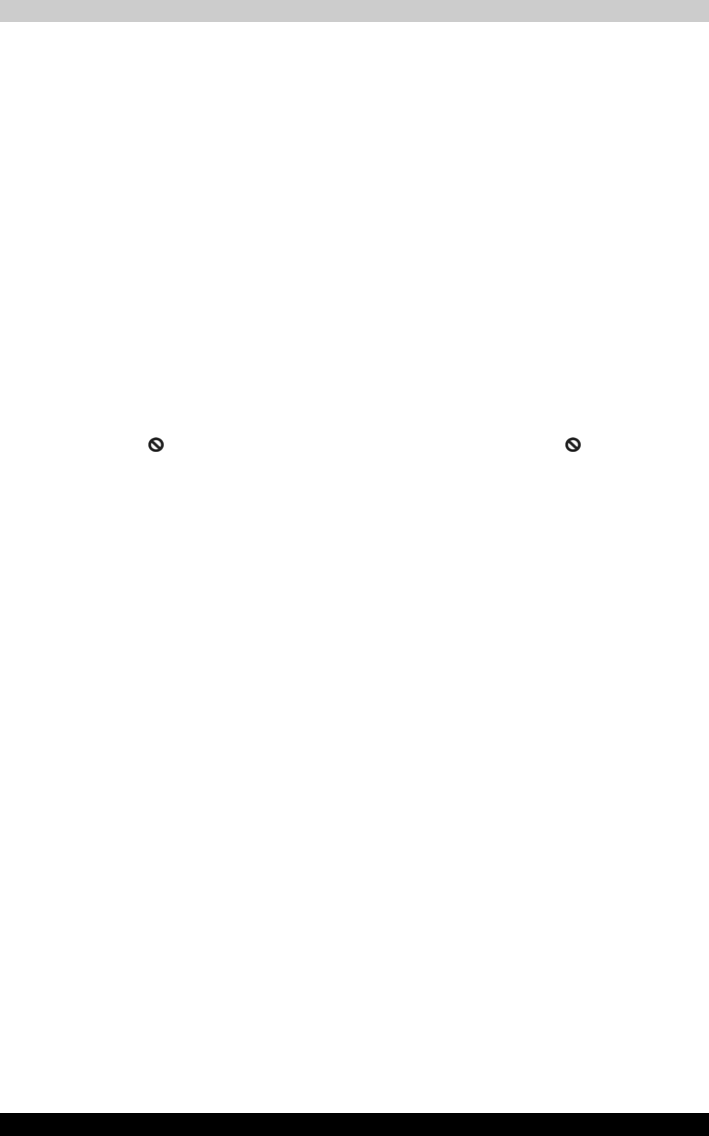
Satellite M100 4-21
Operating Basics
Express Media Player
Express Media Player is a quick play feature that enables users to perform
DVD and CD playback without loading Windows.
Notes for Express Media Player
Express Media Player (CD) and Express Media Player (DVD) Usage
■ Dirty or scratched CD/DVDs might not be playable. In addition, the CD/
DVD might not be removable if the dirt or scratches are serious.
■ Press the personal computer's power switch for five seconds or more
to force it to shut down, you can open the drawer by inserting slender
object (about 15mm) into the eject hole. Refer to the Loading compact
discs section in Chapter 4, Operating Basics.
Express Media Player (DVD) Usage
■ Express Media Player (DVD) plays the disc according to the way the
DVD-Video has been programmed by the producer, hence sometimes
it might not work as expected.
■ ( ) might appear on screen during operation. When ( ) is displayed, it
means that Express Media Player (DVD) or DVD-Video prohibits that
particular operation from being carried out.
■ Please also read the instructions that come with the DVD that you want
to play.
■ Depending on the DVD being played, there might be dropping of frames
or skipping of audio.
■ The DVD can only be played on the LCD display of the computer.
External video output is not supported.
■ For DVD titles with parental control, the level settings for the parental
control function is not supported.
■ Data stored in Video CD, DVD-Audio, -VR or +VR formats cannot be
played. In addition, media that has not been finalized or MPEG, DivX,
mini DVD and other file formats also cannot be played.
■ Closed captions are not displayed.
■ Audio is only output in two channel stereo format.
■ Titles with DTS or SDDS audio will have no audio output if such audio
is selected.
■ Audio output from SPDIF is not supported.
■ This system is not karaoke mode compatible.
■ When continuous actions are to be carried out, ensure that the current
action is completed before carrying out the next one. Failure to do so
might result in unexpected results.
■ To remove a disc from the drive while the player is stopped, simply press
the eject button on the drive. If the player is playing the media, press the
"E" key, which will stop the player and eject the disc. If you manually
remove the disc by using the eject hole on the drive during playback,
the DVD-Video playback may not work. If this should happen, please
reboot the Express Media Player before using.


















