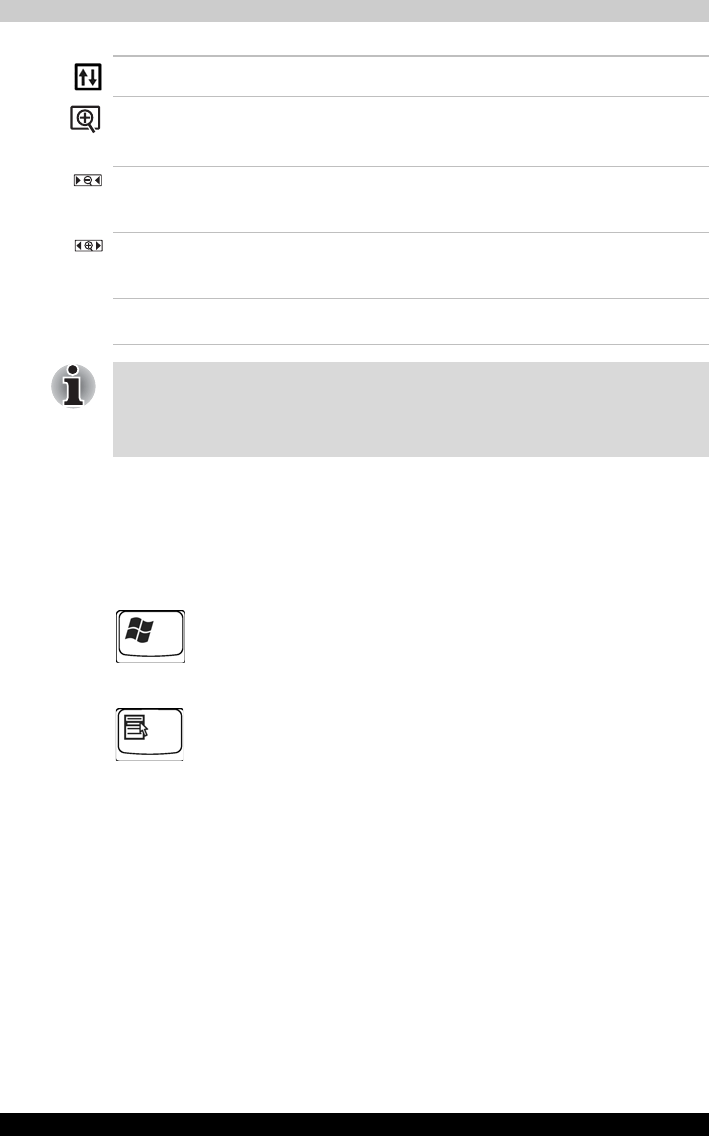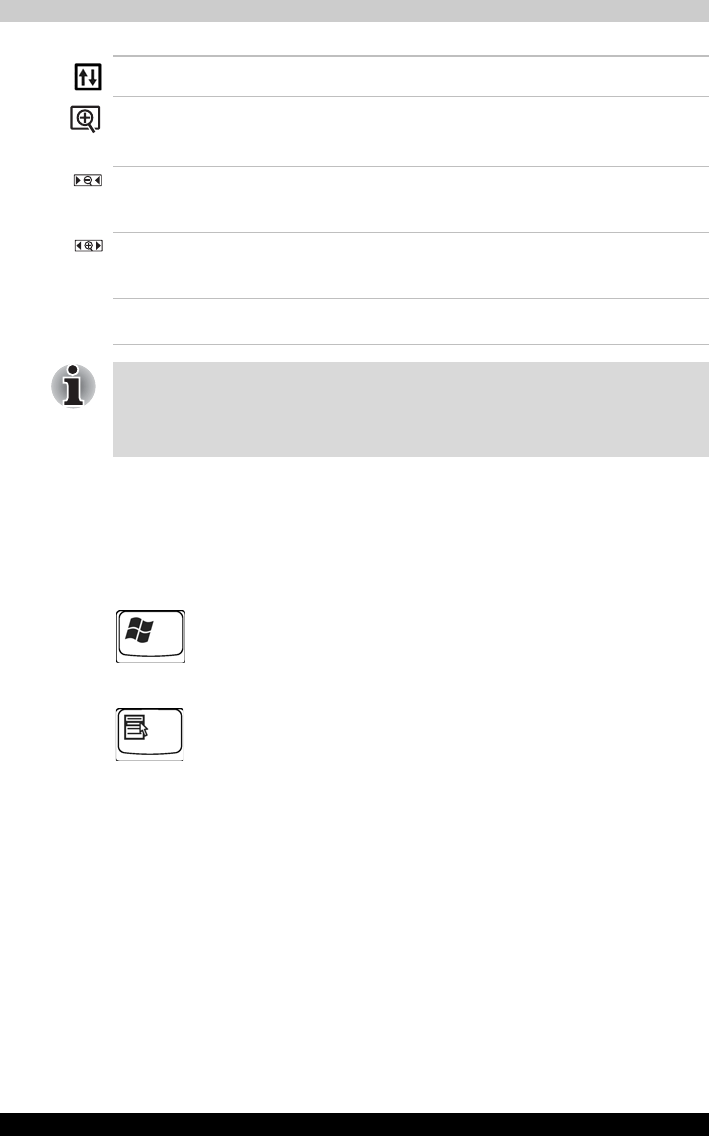
5-4 Satellite M100
The Keyboard
Windows special keys
The keyboard provides two keys that have special functions in Windows XP.
One activates the Start menu and the other has the same function as the
secondary mouse button.
This key activates the Windows XP Start menu
This key has the same function as the secondary mouse button.
Keypad overlay
Your computer's keyboard does not have an independent numeric keypad,
but its numeric keypad overlay functions like one.
The keys in the center of the keyboard with white letters make up the
numeric keypad overlay. The overlay provides the same functions as the
numeric keypad.
Fn + F12 Scroll Lock On/Off
Fn + Space Change Resolution Cycles sequentially from the
current resolution to 800x600 to 2048x1536 and
back again to the original resolution.
Fn + 1
Zoom Out To reduce the icon size on the
desktop or the application window, press the 1 key
while holding down the Fn key.
Fn + 2
Zoom In To enlarge the icon size on the desktop
or the application window, press the 2 key while
holding down the Fn key.
Ctrl+Alt+ ↑/↓ Rotate Screen Allows you to change the
orientation of your on-screen workspace.
Before using Fn+1 and Fn+2, you must install the TOSHIBA Zooming Utility.
Please be aware that this 'zooming' function is only available within
Microsoft Internet Explorer, Microsoft Office, Windows Media Player and
Adobe Reader, and for the icons on the desktop.