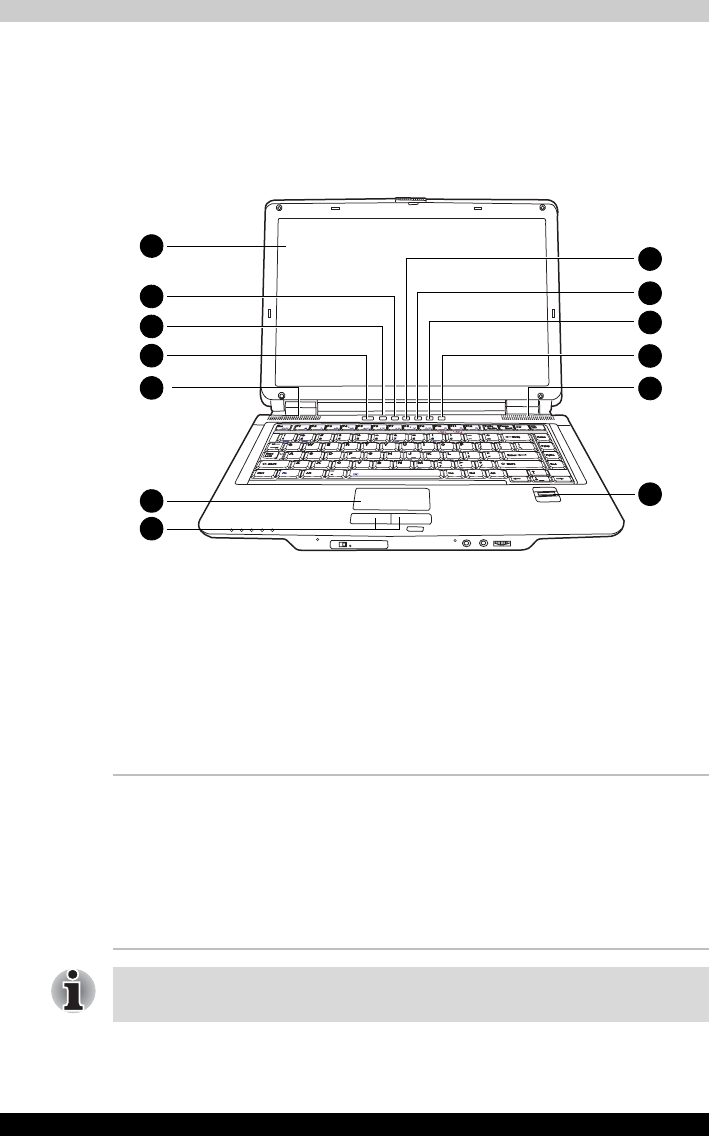
Satellite M100 2-7
The Grand Tour
Front with the display open
The following figure shows the front of the computer with the display open.
To open the display, push the latch on the front of the display and lift it up.
Position the display at a comfortable viewing angle.
The front with the display open
* The availability of this feature is dependent on the model you purchased.
1. DISPLAY SCREEN
2. CD/DVD BUTTON
3. INTERNET BUTTON
4. POWER BUTTON
5. LEFT AND RIGHT SPEAKERS
6. TOUCHPAD
7. TOUCHPAD CONTROL
BUTTONS
8. PLAY/PAUSE BUTTON
9. STOP/EJECT BUTTON
10. PREVIOUS BUTTON
11. NEXT BUTTON
12. FINGERPRINT SENSOR*
1
5
12
6
7
4
3
2
5
11
10
9
8
Display Screen The LCD displays high-contrast text and graphics
at a resolution up to 1400 x 900 pixels. Refer to
Appendix B - Display Modes for further
information. When the computer operates from
the AC adapter, the display screen's image will be
somewhat brighter than when it operates on
battery power - this is normal and is designed to
conserve battery power.
To prolong the life of your display screen, use a screen saver when you're
not using the computer and it is idle.


















