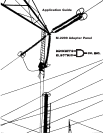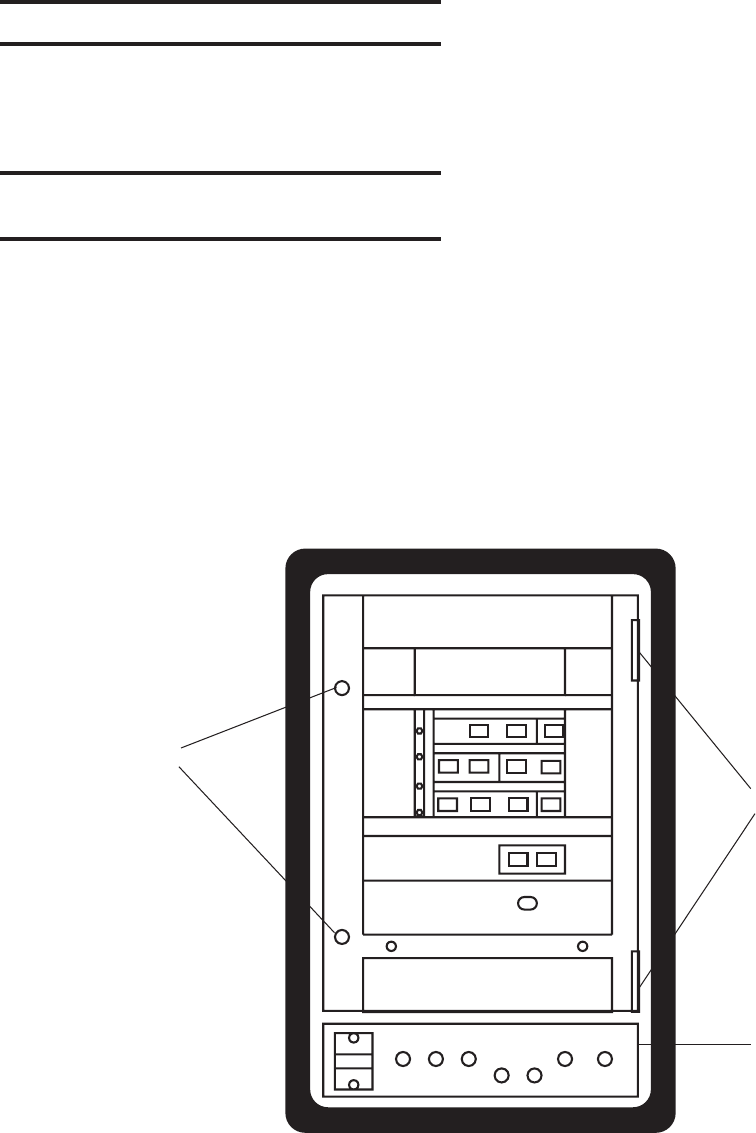
–2–
M-2299 Application Guide
2.0 Installation
The M-2299 has hinges on the right side that allow
easy mounting into the existing Toshiba regulator
cabinet. Refer to Figure 1, below.
2.1 Removal of the Toshiba
Regulator
Refer to Figure 1, and Figure 3, Outline Dimensions.
1. Open the cabinet door of the Toshiba
regulator.
2. Loosen the two thumbscrews on the
control panel and swing the panel
outward.
3. Disconnect the three plugs that connect
the wiring harness to the rear of the
Toshiba control panel.
4. Remove and save the two hinge pins
and lift the Toshiba control panel off of
the hinges.
NOTE: The two hinge pins
must be saved
from
the original control.
5. Remove all control side wiring harness
connections from the BT1 terminal block.
6. Remove all wiring connections from the
capacitor.
7. Remove the “AUTO/MANUAL, RAISE/
LOWER switch” bracket from the cabinet
by removing the two screws (save
screws).
8. Remove the panel for the “Operations
Counter, Fuse Holder and Test Jack
Fixture” (save screws).
TOSHIBA
TB-R800
478593
b
d
g
Figure 1 Toshiba Regulator in Cabinet