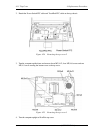4 Replacement Procedures 4.14 TouchPad
4-42 [CONFIDENTIAL] Satellite M70/Satellite Pro M70 Series Maintenance Manual
Installing the TouchPad
To install the TouchPad, follow the steps below and refer to the figures in the preceding section:
1. With the top cover upside down, place the TouchPad, the Track Pad Bracket, and control
button board in position.
2. Secure the TouchPad Bracket with one M2.5x3 screw.
3. Secure the control button board with two M2.5x3 black screws.
4. Connect the TouchPad FFC cable to the TouchPad.