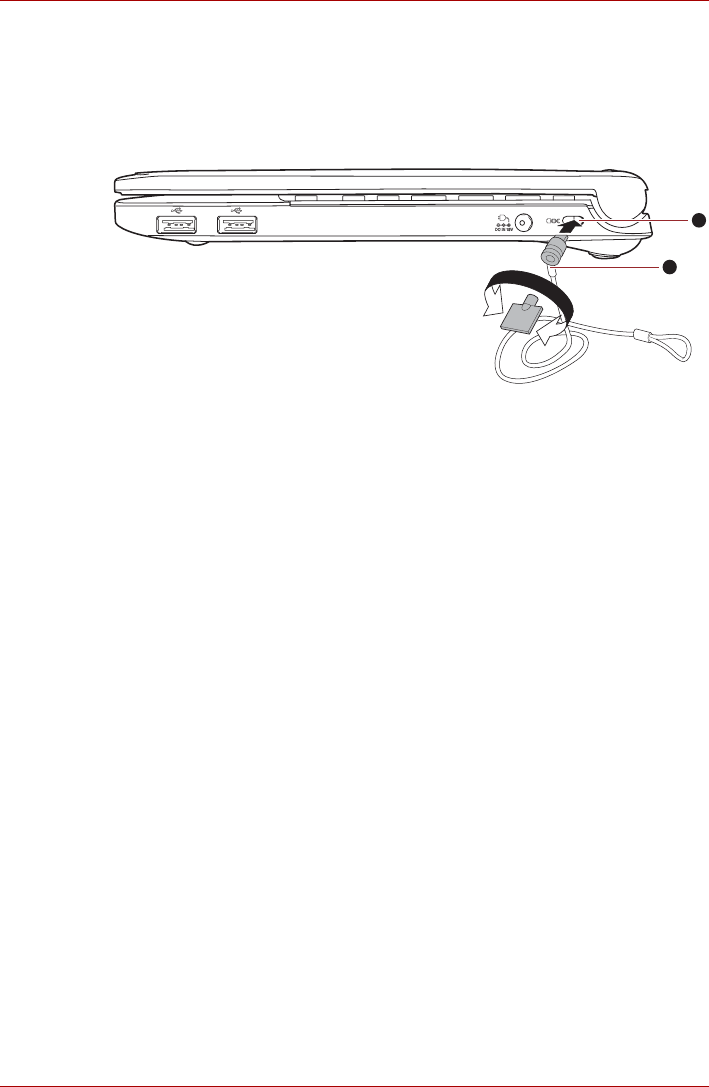
User’s Manual 8-9
Optional Devices
Connecting the security lock
In order to connect a security cable to the computer, follow the steps as
detailed below:
1. Turn the computer so its right hand side faces you.
2. Align the security cable with the 'lock hole' and secure it in place.
1. Security lock slot
2. Security lock
Figure 8-5 Security lock
1
2


















