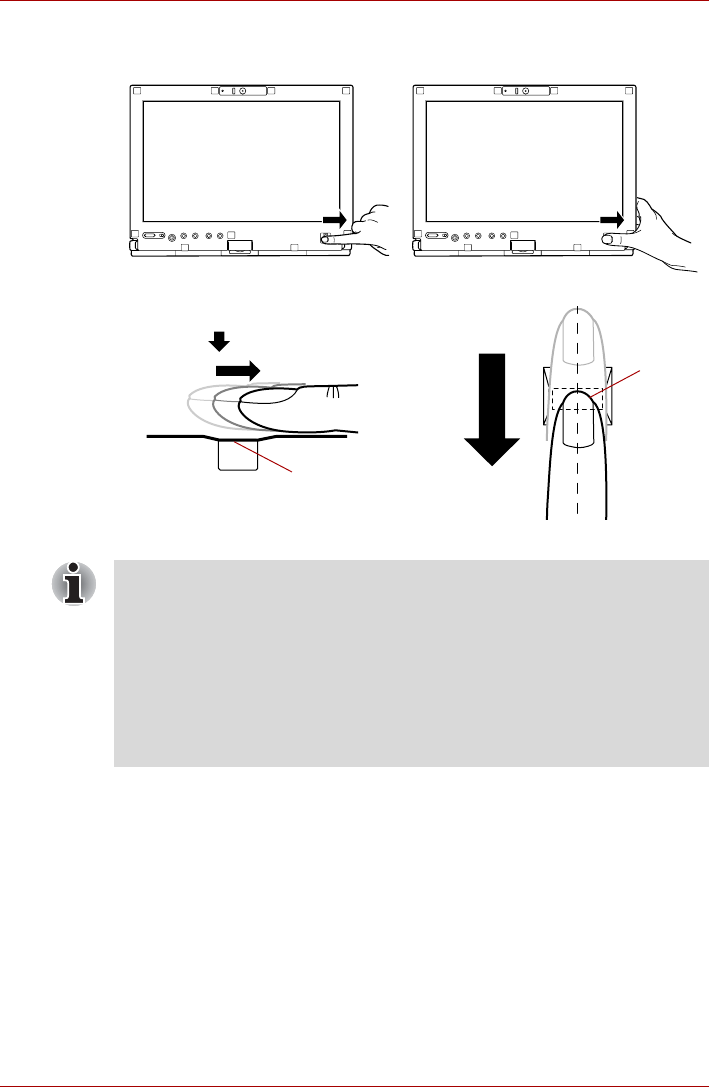
User’s Manual 4-18
Operating Basics
The following illustrations show the recommended way to swipe your finger
over the fingerprint sensor.
Figure 4-17 Swipe the finger
Sample. 2) When swiping the thumb
Sample. 1) When swiping the index finger
Sensor
Sensor
■ Avoid swiping with your finger stiff or pressed too hard onto the sensor,
and take care to ensure that the center of the fingerprint is touching the
sensor before swiping. Either of these conditions may cause fingerprint
reading to fail.
■ Check the center of the fingerprint whorl before swiping and then
ensure this is swiped along the center line of the sensor.
■ There is a possibility of authentication failures if the finger is swiped too
quickly or too slowly - follow any on-screen instructions to adjust the
speed used during the swipe process.


















