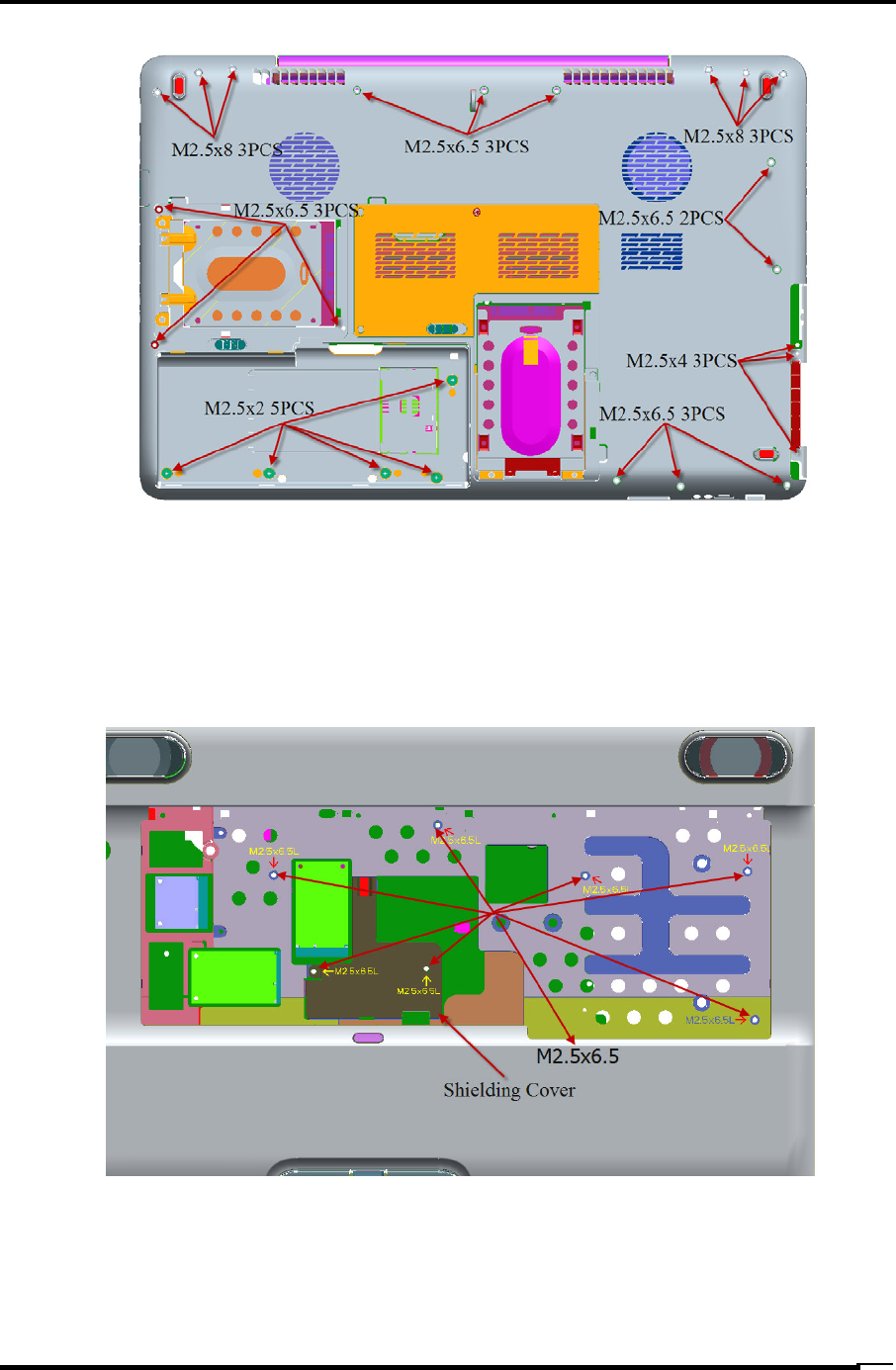
Replacement Procedures
Figure 4-10-2 Remove the screws (from bottom side)
6. Disassemble KBD Holder and Keyboard screw (See Figure 4-8-1)
7. Remove the screws from the top side and remove the cover.
Figure 4-10-3 Remove the screws (from top side)
Satellite P500 and Satellite Pro500 Maintenance Manual (960-Q08)
4-32


















