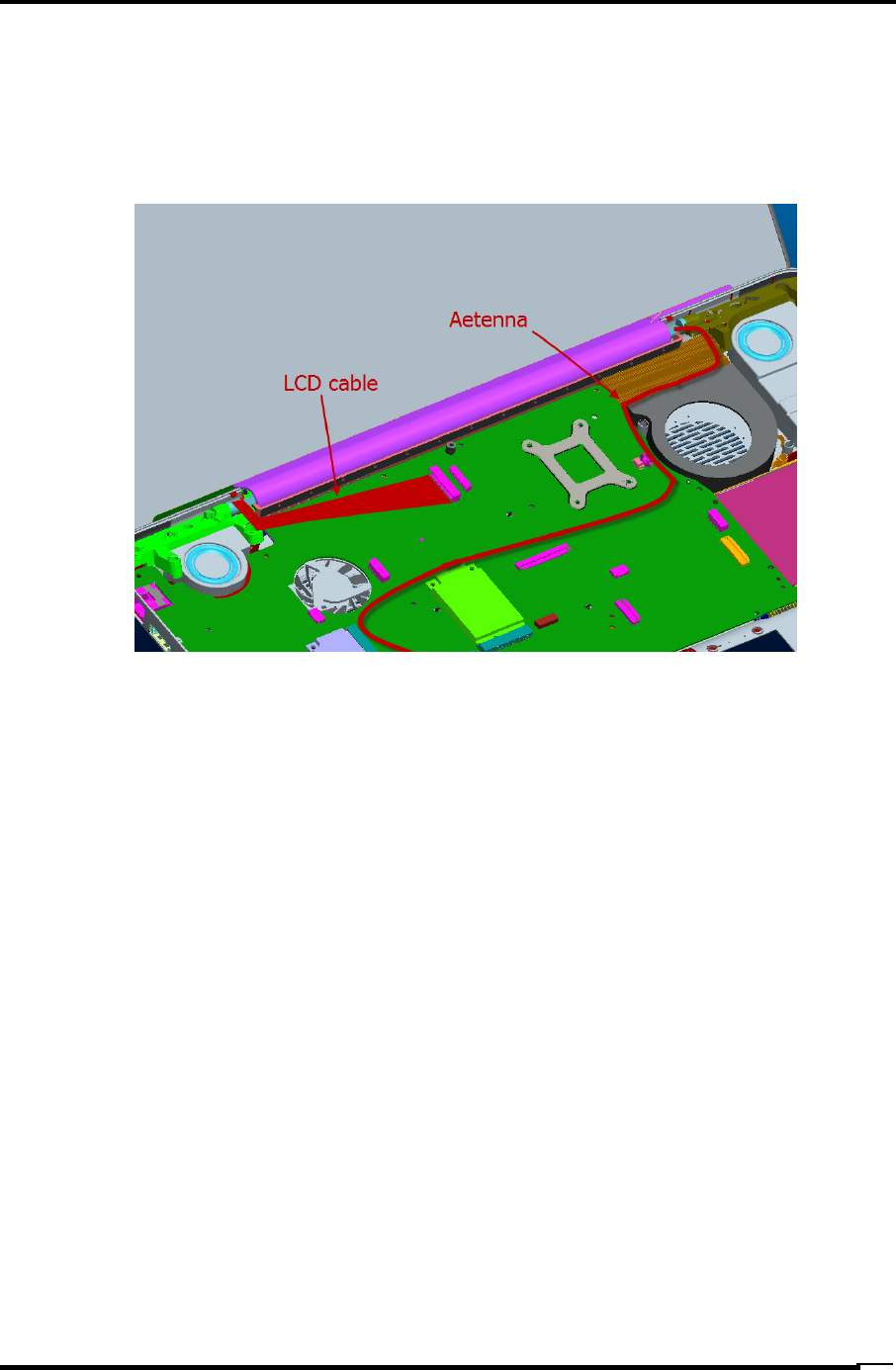
Replacement Procedures
8. Disconnect the FFC and cables.
9. Disassembly TOP ASSY
10. Pull out the wireless LAN antenna and LCD cables from the guide
Figure 4-10-4 Remove the Wireless Antenna and LCD cable
Opening the display to 135degree, and remove the hinge screw.
M2.5×6.5 FLAT BIND screw x6 (Locktight)
Satellite P500 and Satellite Pro500 Maintenance Manual (960-Q08)
4-33


















