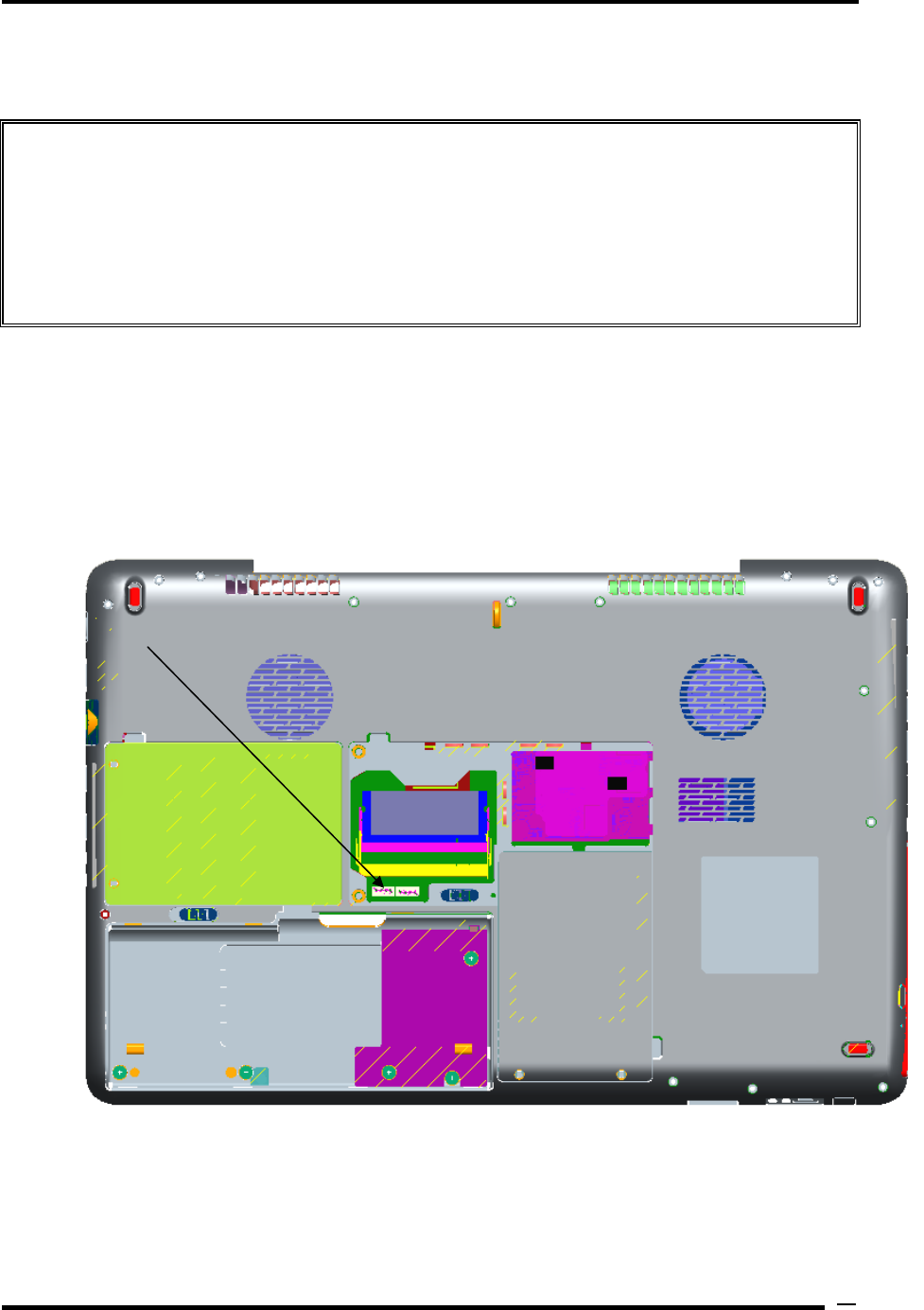
Replacement Procedures
4.14 System board
CAUTION: 1. when handling the system board, always hold by the edges. Do not touch
the printed circuit face.
2. if replacing with a new system board, execute the subtest01 Initial
configuration in section 3.3 “Setting of the hardware configuration”. Also
update with the latest BIOS as described in Appendix G “BIOS Rewrite
Procedures” and with the latest EC/KBC as described in Appendix H
“EC/KBC Rewrite Procedures”.
Removing the system board
The following describes the procedure for removing the system board (See Figure 4-14-1 to
4-14-2).
1. Disconnect the power cable from the system board.
Power Cable
Figure 4-14-1 Disconnect the power cable
Satellite P500 and Satellite Pro500 Maintenance Manual (960-Q08)
44


















