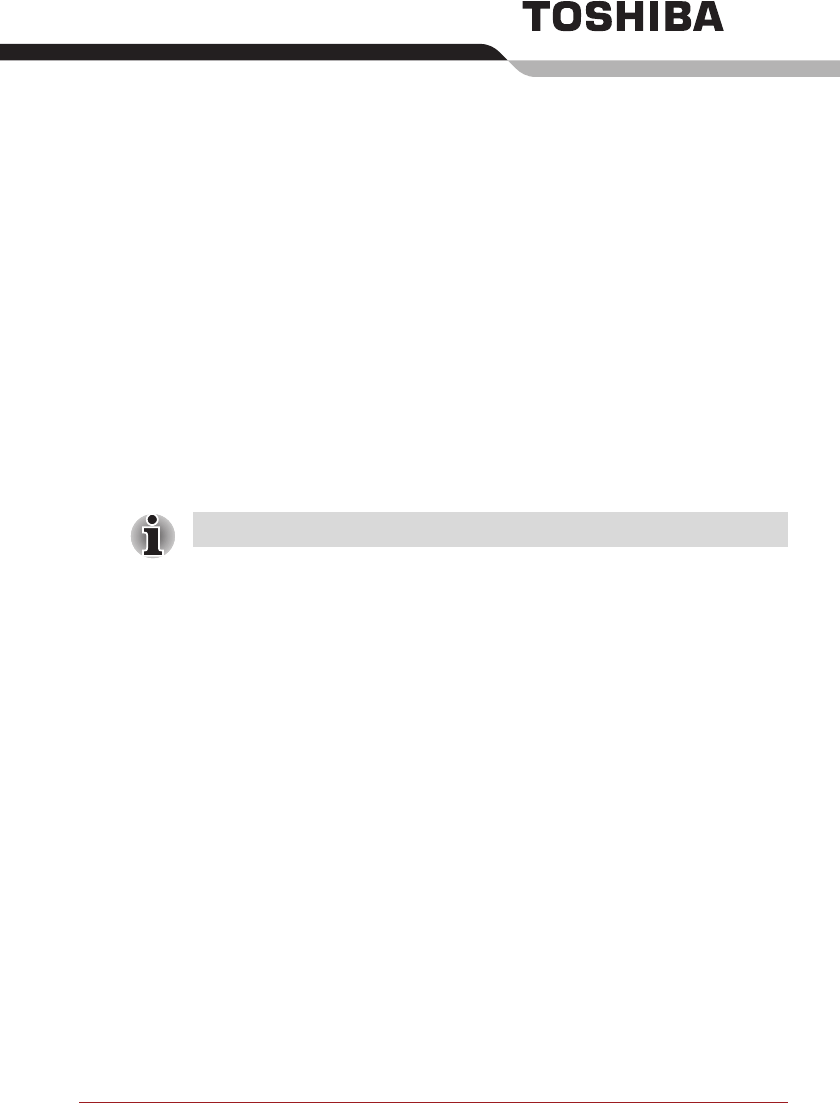
User’s Manual G-1
Appendix G
Intel
®
Matrix Storage Manager
If you are installing the operating system on a computer system which is
configured for AHCI mode, you must pre-install the Intel
®
Matrix Storage
Manager driver using the F6 installation method described in the Manually
Setting up Windows (Windows Vista™) or Manually Setting up Windows
Manually (Windows XP) sections.
If you have already installed the operating system on a system configured
for AHCI mode, double-click iata_cd.exe and respond to each of the
prompts in order to install the Intel
®
Matrix Storage Manager.
All installed files (readme.txt, help, etc.) are copied to the following path by
default:
<bootdrive>\Program Files\Intel\Intel Matrix Storage
Manager
Manually Setting up Windows (Windows Vista™)
Use the following procedures to manually set up your Windows operating
system.
Before Setting up Windows
Before setting up Windows, create an Intel
®
Matrix Storage Manager Disk.
Creating an Intel
®
Matrix Storage Manager Disk
1. Connect the USB floppy diskette drive and insert a floppy diskette.
2. Copy all of the files located in the "C:\TOSAPINS\Intel Matrix Storage
Manager\Inf setup" folder to the floppy diskette.
This model does not support RAID functionality.


















