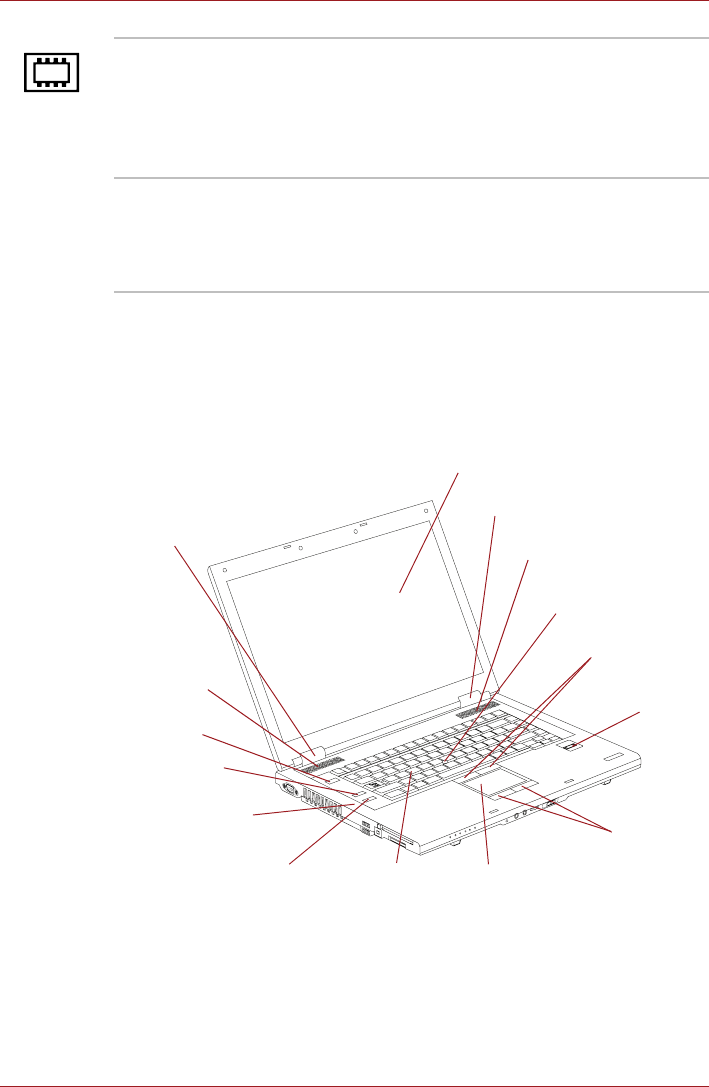
User’s Manual 2-8
The Grand Tour
Front with the display open
This section shows the computer with the display panel open. In order to
open the display, simply slide the display latch on the front of the computer,
lift the display panel up and position it at a comfortable viewing angle for
you.
Figure 2-6 The front of the computer with the display panel open
Memory module slot The Slot A and Slot B memory modules are
located here. The memory module slots allow for
the installation, replacement and removal of
memory modules.
Refer to the Additional memory module section in
Chapter 3, Hardware, Utilities and Options.
Battery pack The battery pack provides power to the computer
when the AC adaptor is not connected. For more
detailed information on the use and operation of
the battery pack please refer to Chapter 6, Power
and Power-Up Modes.
Display screen
Touch Pad
control buttons
TOSHIBA
Presentation button
Fingerprint
Sensor
Display hinge
Touch Pad
Keyboard
Stereo speaker
(Right)
LCD Sensor switch
(Not shown)
Display hinge
AccuPoint
Stereo speaker
(Left)
TOSHIBA Assist
button
Power button
AccuPoint
control buttons


















