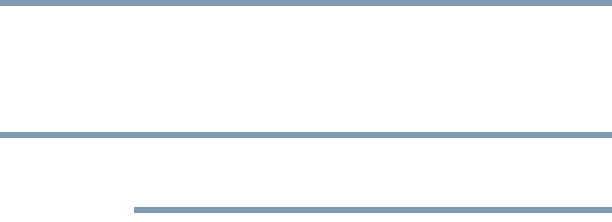
178
Toshiba Utilities
Toshiba SD™ Memory Boot Utility
5.375 x 8.375 ver 2.3
4 Select the drive where the SD card is located.
5 Select Read from a floppy disk.
6 Click Start.
To create a bootable SD card with the Read from an image
file option, you need a third-party application.
Booting from a bootable SD card
To boot from a bootable SD card:
1 Create a bootable SD card (see “Toshiba SD™ Memory
Boot Utility” on page 177 for instructions).
2 Verify that you do not have a floppy in the optional
external floppy disk drive.
3 Insert a bootable SD card into the SD card slot.
4 Power on the computer.
5 During the boot process, press the
F12 key.
The system displays the Boot menu.
6 Use the arrow keys to select the SD/Floppy icon.
7 Press the
Enter key.
NOTE


















