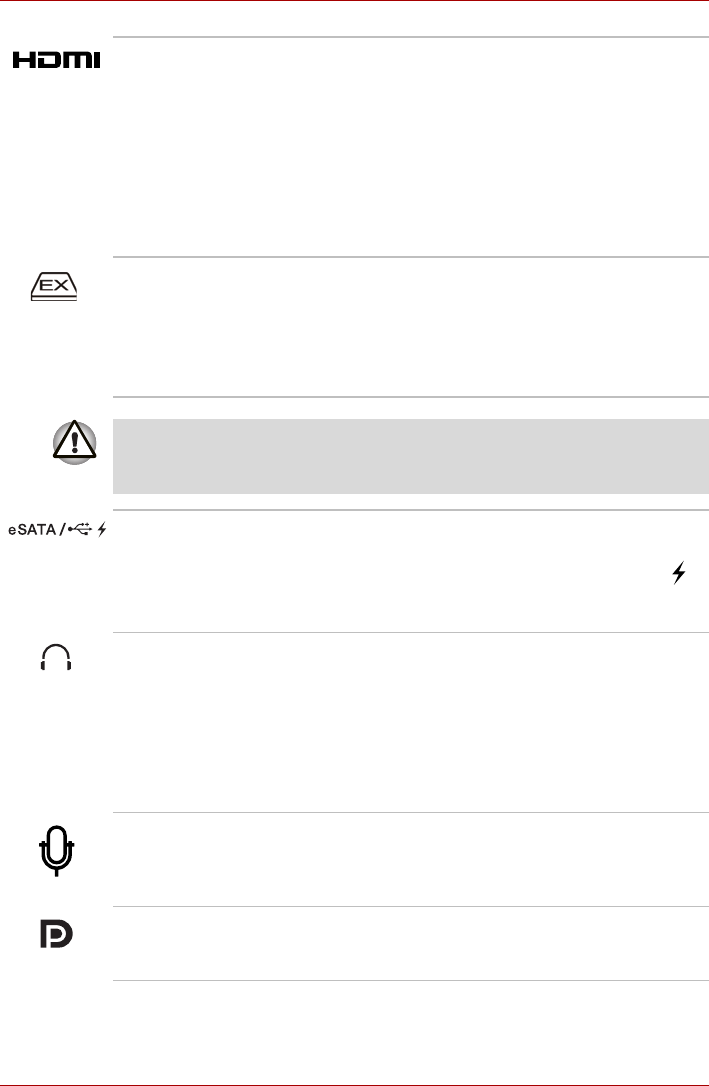
2-4 User’s Manual
A500/A500D series
HDMI out port HDMI out port can connect with Type A
connector HDMI cable.A HDMI cable can send
video and audio signals. In addition to this, it can
send and receive control signals.
By connecting a TV which supports HDMI
Control to this port, the remote control for the
connected TV can be used to operate some of
the computer functions.Refer to the REGZA Link
section in Chapter 8, Optional Devices, for more
details.
ExpressCard slot This slot allows you to install a single
ExpressCard device.
A Toshiba slim size remote controller can be
inserted in the ExpressCard slot. Please note
only Some models are equipped with a Slim size
remote controller.
Keep foreign metal objects, such as screws, staples and paper clips, out of
the ExpressCard slot. Foreign metal objects can create a short circuit,
which can cause damage and fire, possibly resulting in serious injury.
eSATA/USB combo
port
This Universal Serial Bus port, which complies to
the USB 2.0 standard, is provided on the left hand
side of the computer. The ports with the icon ( )
has USB Sleep and Charge function. This port
has eSATA (External Serial ATA) function.
Headphone (S/PDIF)
jack
A 3.5 mm mini headphone jack that lets you
connect digital speakers or a stereo headphone
(16 ohm minimum). When you connect digital
speakers or headphones, the internal speaker is
automatically disabled.
This jack can be used also as S/PDIF jack and
enables connection of an optical digital
correspondence apparatus.
Microphone jack A 3.5 mm mini microphone jack enables
connection of a three-conductor mini jack for
monaural microphone input, and connection of a
stereo device for audio input.
DisplayPort Like HDMI, DisplayPort cables can send video
and audio signals when connected to a device
that supports DisplayPort.


















