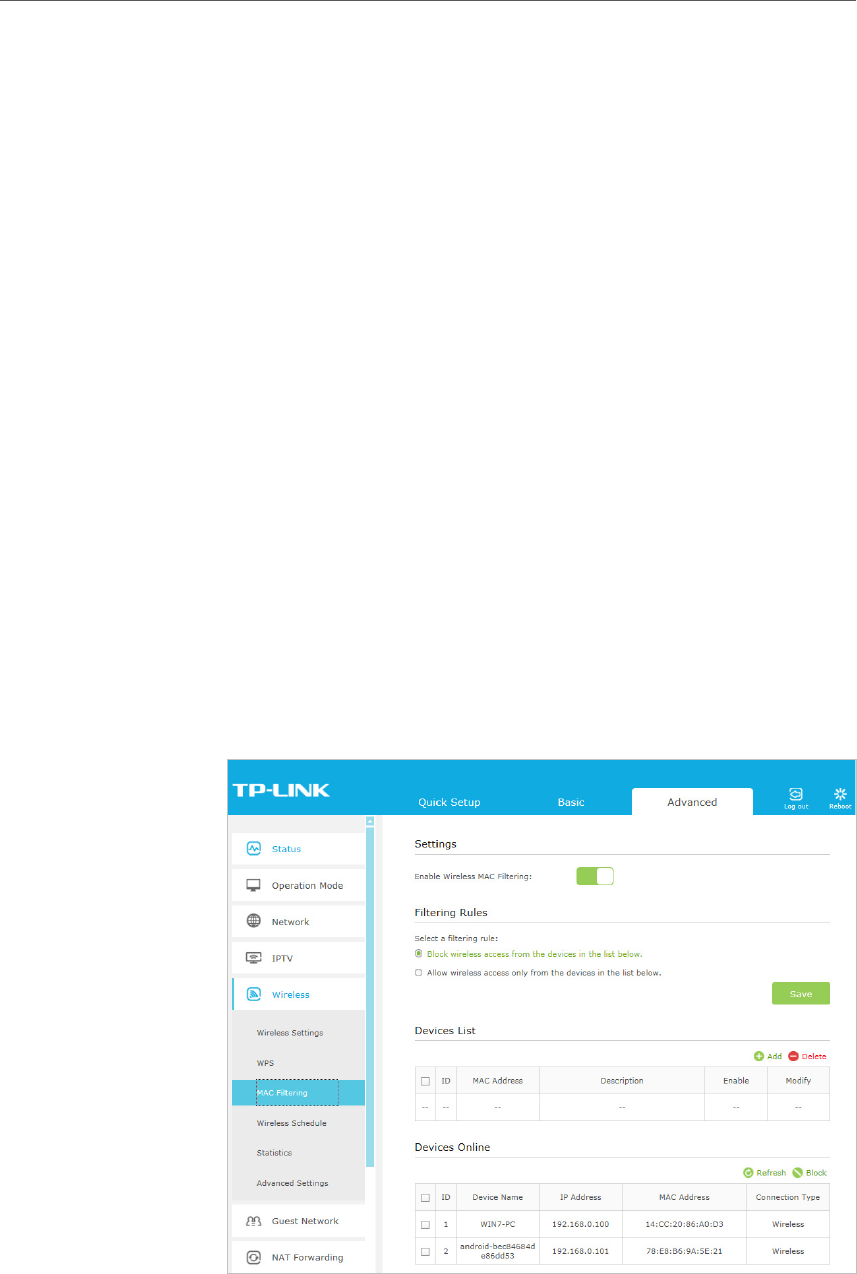
24
Chapter 6
Network Security
6. 1. MAC Filtering
This function exploits the uniqueness of the MAC (Medium Access Control) address,
a unique 12-digit hexadecimal address (for example, D8:5D:4C:B4:46:EA) of every
network device, to determine if the device can or cannot access your wireless network.
Prevent unauthorized users from accessing my wireless network
by utilizing the network device’s MAC address and IP address.
For example, I have a computer that is connected to my wireless
network. Now, an unknown device (an intruder) is also using my
wireless network, which affects my Internet speed. I would like
to control my wireless network with the following capabilities:
• My computer is always allowed to access the wireless network.
• The unknown device is not allowed to access the wireless
network.
• I don’t have to keep changing my wireless password as often.
1. Visit http://tplinkmodem.net, and log in with the password
you set for the router.
2. Go to Advanced > Wireless > MAC Filtering and enable
Wireless MAC Filtering.
3. Select the filtering rule to either block (recommended) or
allow the device(s) in the list.
I want to:
How can I
do that?


















