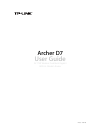5
Chapter 1
Get to Know About Your Modem Router
• Supports system log and flow Statistics.
• Supports firmware upgrade and Web management.
• Provides WPA-PSK/WPA2-PSK data security, TKIP/AES encryption security.
• Provides 64/128-bit WEP encryption security and wireless LAN ACL (Access Control
List).
• Supports USB Storage Sharing, Print Server, FTP Server, Media Server.
• Supports Ethernet WAN (EWAN).
• Supports Bandwidth Control.
• Supports IPv6.
• Supports Guest Network.
1. 3. Panel Layout
1. 3. 1. Top View
The modem router’s LEDs are located on the top panel (View from top to bottom). You
can check the modem router’s working status by following the LED Explanation table.