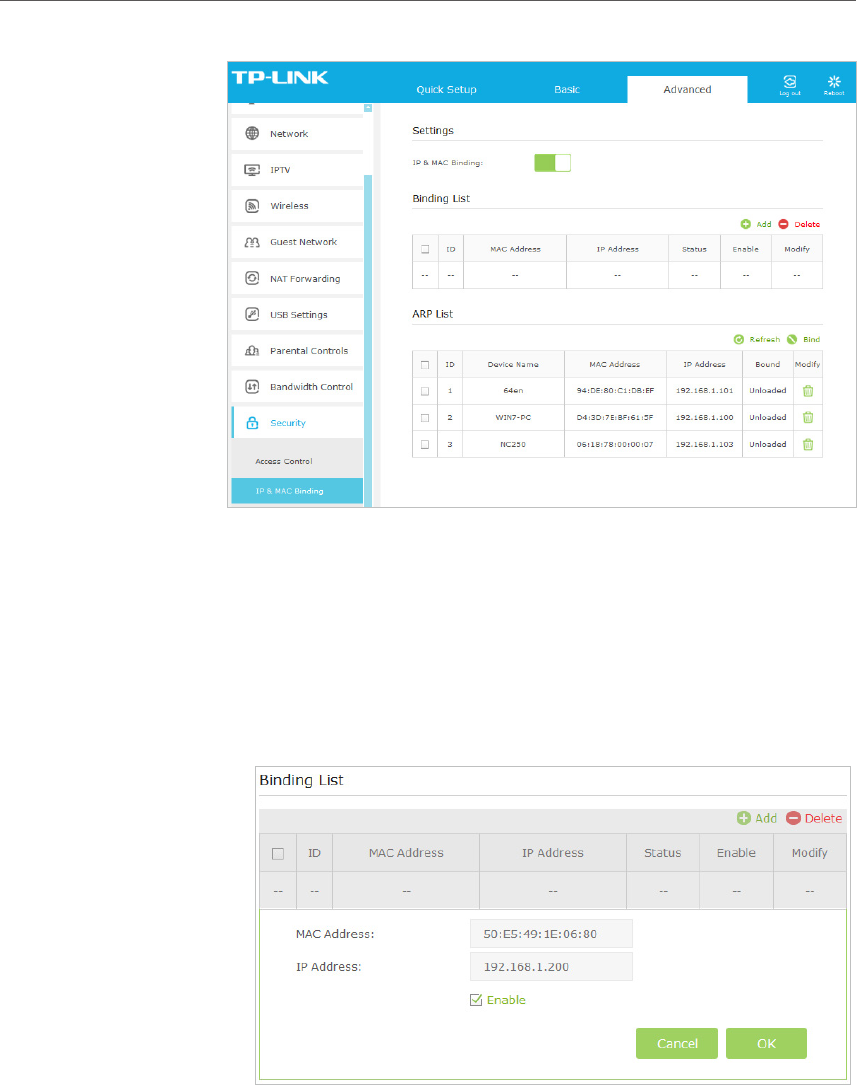
28
Chapter 6
Network Security
3. Bind your device(s) according to your needs.
To bind the connected device(s)
1 ) Select the device(s) to be bound in the ARP List.
2 ) Click Bind to add to the Binding List.
To bind the unconnected device
1 ) Click Add.
2 ) Enter the MAC address and IP address that you want to
bind.
3 ) Select the checkbox to enable the entry and click OK.
Now you don’t need to worry about ARP spoofing and ARP
attacks.
Done!


















