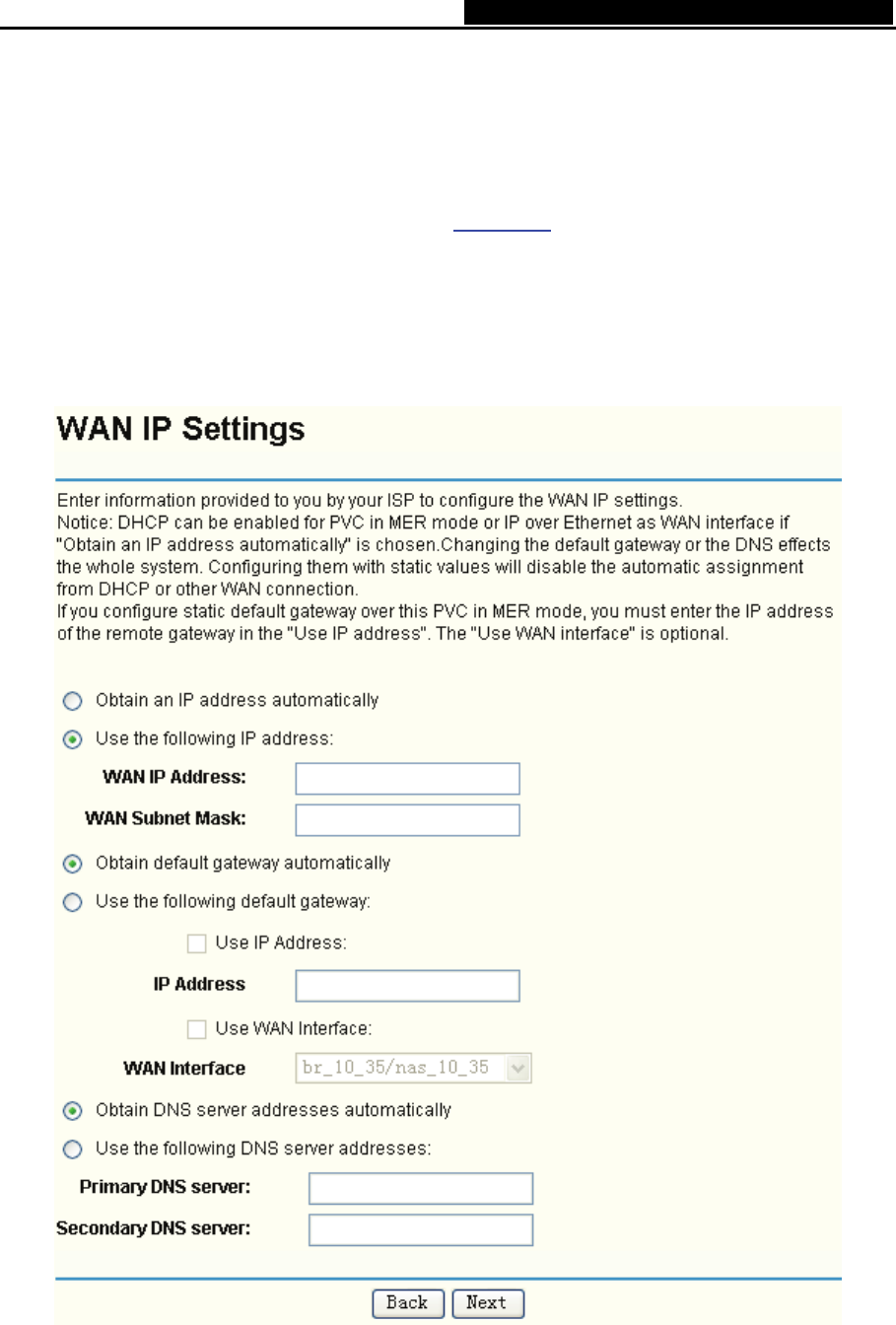
TD-W8900G 54M Wireless ADSL2+ Router User Guide
25
The information is same as the information in Figure 5-3.
2. PPPoE
If you choose PPPoE in
the previous screen (shown in Figure 5-5), the configuration is
similar to PPPoA,
the only difference is that you should set the PPPoE Service Name on
the corresponding screen. You can refer to Chapter 4
to achieve the configuration for the
connection type.
3. MER
If you choose MER in the previous screen (shown in Figure 5-5), you can see the screen
(shown in Figure 5-9). Follow the instructions to
co
nfigure the connection.
Figure 5-9
1) Configure the WAN IP Address. If you are provided a dynamic IP Address, please select
obtain an IP address automatically, and then the Router will automatically get IP
parameters from your ISP. If you are provided with a static IP Address, please select Use


















