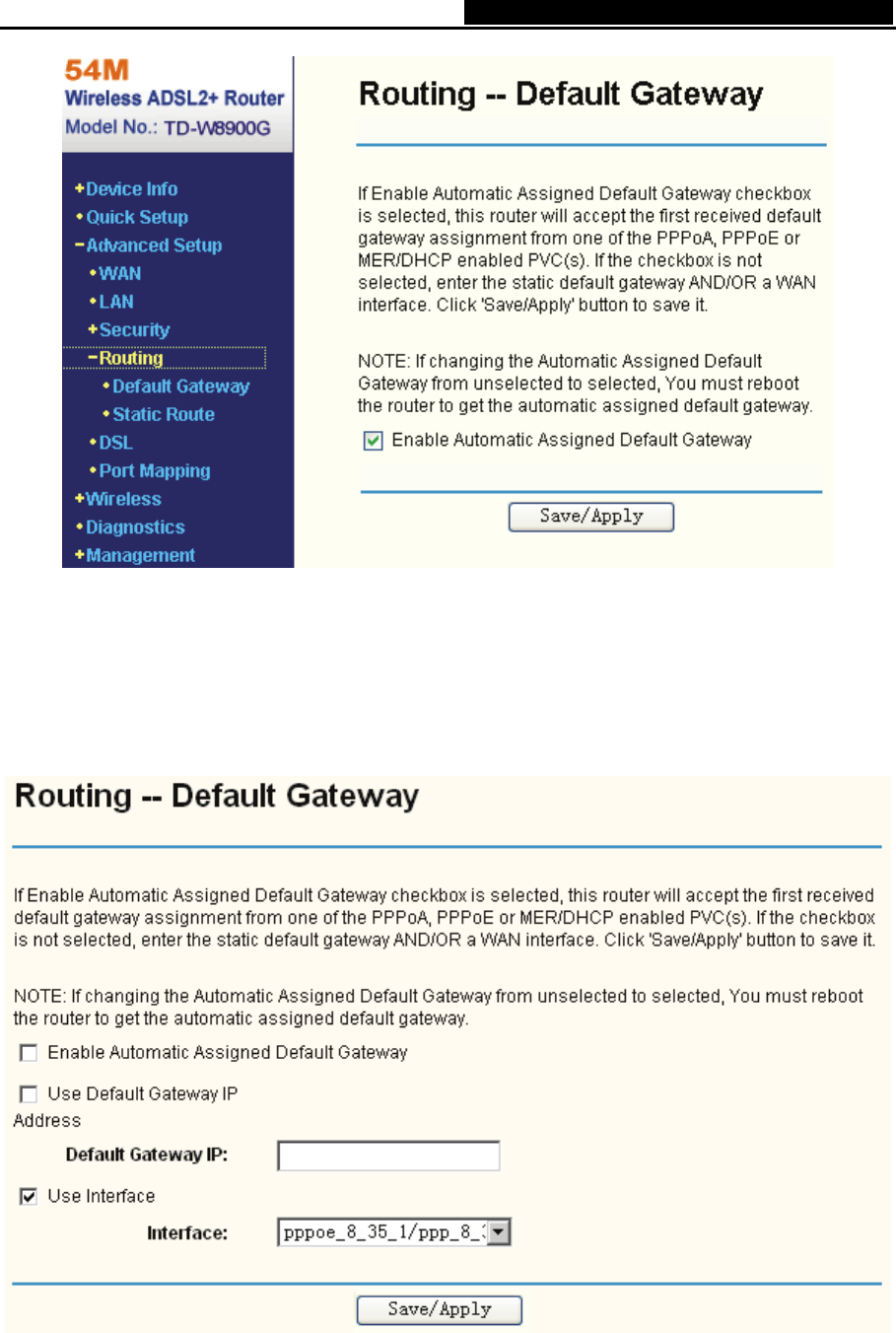
TD-W8900G 54M Wireless ADSL2+ Router User Guide
46
Figure 5-33
5.4.6.1. Default Gateway
Choose “Ad
vanced Set
up”Æ“Routing”Æ“Default Gateway”, you can see the Default Gateway
screen, this screen allows you to configure the default gateway (shown in Figure 5-34).
Figure 5-34
If the Enable automatic Assigned Default Gateway check-box is selected, this Router will
accept the first received default gateway assignment from one of PPPoA, PPPoE or MER/DHCP


















