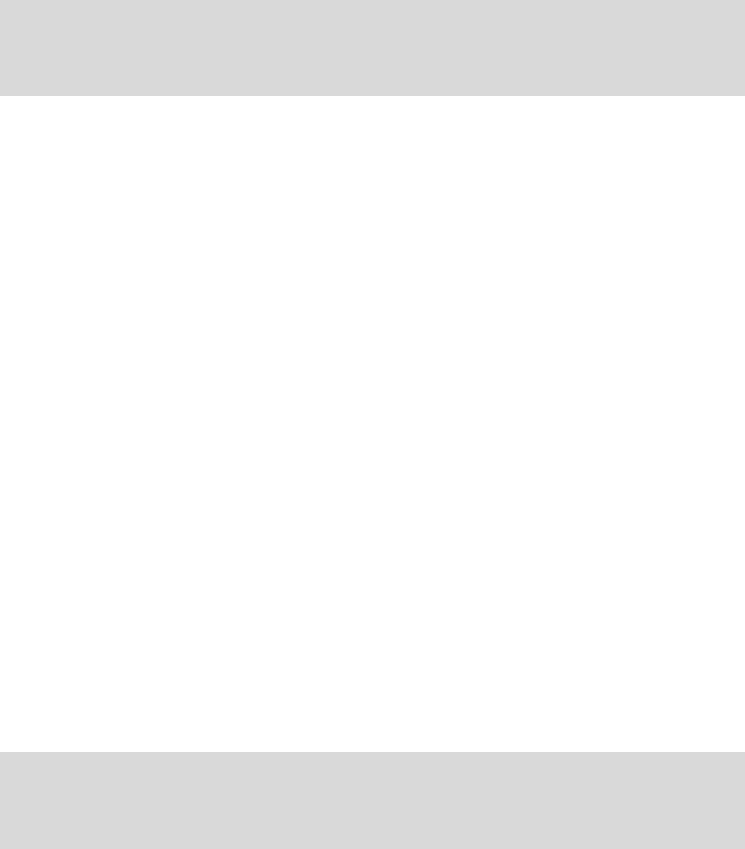
Syntax
ip igmp snooping filter
no ip igmp snooping filter
Command Mode
Interface Configuration Mode (interface gigabitEthernet / interface range
gigabitEthernet)
Example
Enable IGMP Snooping filter function for port 3:
TL-SG2424(config)# interface gigabitEthernet 1/0/3
TL-SG2424(config-if)# ip igmp snooping filter
ip igmp snooping filter maxgroup
Description
The ip igmp snooping filter maxgroup command is used to specify the
maximum number of multicast groups for a port to join in.
Syntax
ip igmp snooping filter maxgroup maxgroup
Parameter
maxgroup —— The maximum number of multicast groups for a port to join in. It
is used to prevent some ports taking up too much bandwidth.
Command Mode
Interface Configuration Mode (interface gigabitEthernet / interface range
gigabitEthernet)
Example
Specify the maximum number of multicast groups for ports 2-5 to join in as 10:
TL-SG2424(config)# interface range gigabitEthernet 1/0/2-5
TL-SG2424(config-if-range)# ip igmp snooping filter maxgroup 10
ip igmp snooping filter mode
Description
The ip igmp snooping filter mode command is used to configure the Action
mode for the desired port.
163


















