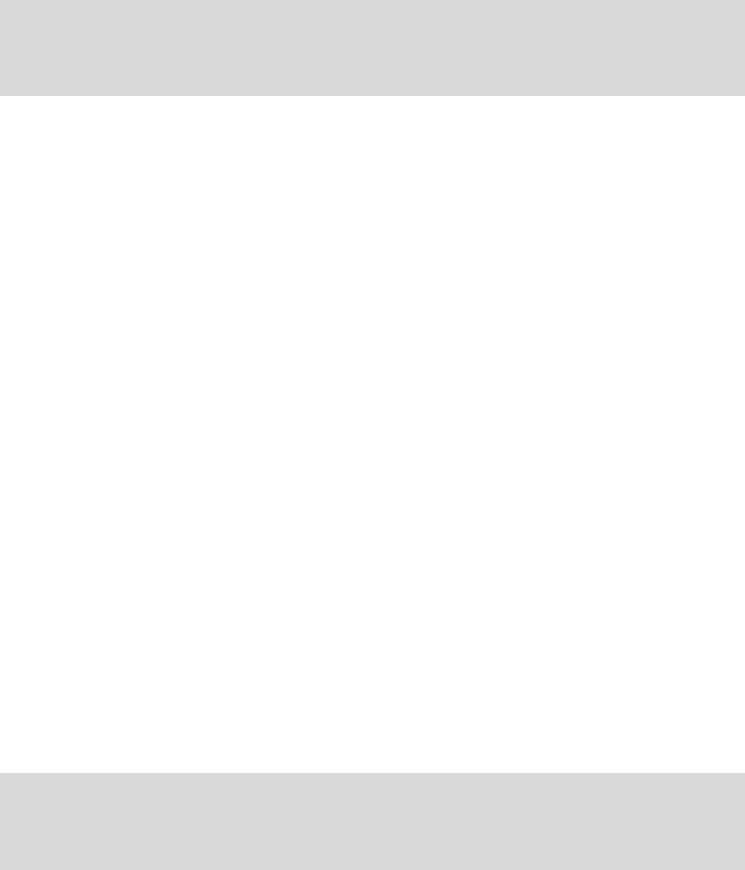
Command Mode
Interface Configuration Mode
Example
Specify the filter id as 1 and 10 on interface gigabitEthernet 1/0/2:
TL-SG2424(config)# interface gigabitEthernet 1/0/2
TL-SG2424(config-if)# ipv6 mld snooping filter-id 1,10
ipv6 mld snooping max-group
Description
The ipv6 mld snooping max-group command is used to specify the limit
number of groups for a port to join in. The default value is 256. To restore the
default value, please use no ipv6 mld snooping max-group command.
Syntax
ipv6 mld snooping max-group limit
no ipv6 mld snooping max-group
Parameter
limit —— Specify the max number of multicast groups on a port, ranging from 0
to 256.
Command Mode
Interface Configuration Mode
Example
Specify the limit group as 128 on interface gigabitEthernet 1/0/2:
TL-SG2424(config)# interface gigabitEthernet 1/0/2
TL-SG2424(config-if)# ipv6 mld snooping max-group 128
clear ipv6 mld snooping statistics
Description
The clear ipv6 mld snooping statistics command is used to clear the statistics
of the MLD packets.
Syntax
clear ipv6 mld snooping statistics
Command Mode
Privileged EXEC Mode and Any Configuration Mode
181


















