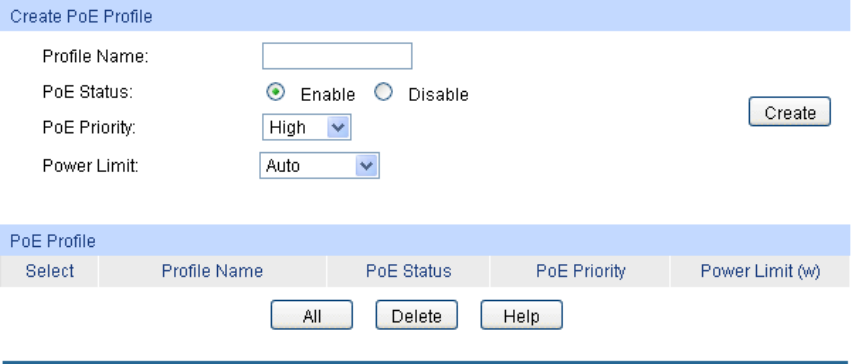
Port: Displays the port number.
PoE Status:
Select to disable/enable the PoE feature for the corresponding
port. If set enable, the corresponding port can supply power to the
linked PD (Powered Device).
PoE Priority: The priority levels includ
e High, Middle and Low in descending
order. When the supply power exceeds the system power limit,
the PD linked to the port with lower priority will be disconnected.
Power Limit
(0.1w-30w):
Defines the max power the corresponding port can supply. Class1
represents 4w, Class2 represents 7w, Class3 represents 15.4w
and Class4 represents 30w.
Time Range: Select the time range for the PoE port to supply power. If
No limit
is selected, the PoE port will supply power all the time.
PoE Profile: Select the profile
you want to apply to the selected port. If a PoE
Profile is selected, the three attributes including PoE Status, PoE
Priority and Power Limit are not available.
Power (W): Displays the port's real time power supply.
Current (mA): Displays the port's real time current.
Voltage (V): Displays the port's real time voltage.
PD Class: Displays the class the linked PD (Powered Device) belongs to.
Power Status: Displays the port's real time power status.
10.1.2 PoE Profile
PoE (Power over Ethernet) Profile is a short cut for the configuration of the PoE port. You can
create some profiles to be applied to the ports. In a profile, the PoE status, PoE priority and Power
limit are configured.
Choose the menu PoE→PoE Config→Profile Profile to load the following page.
Figure 10-2 Profile Config
156


















