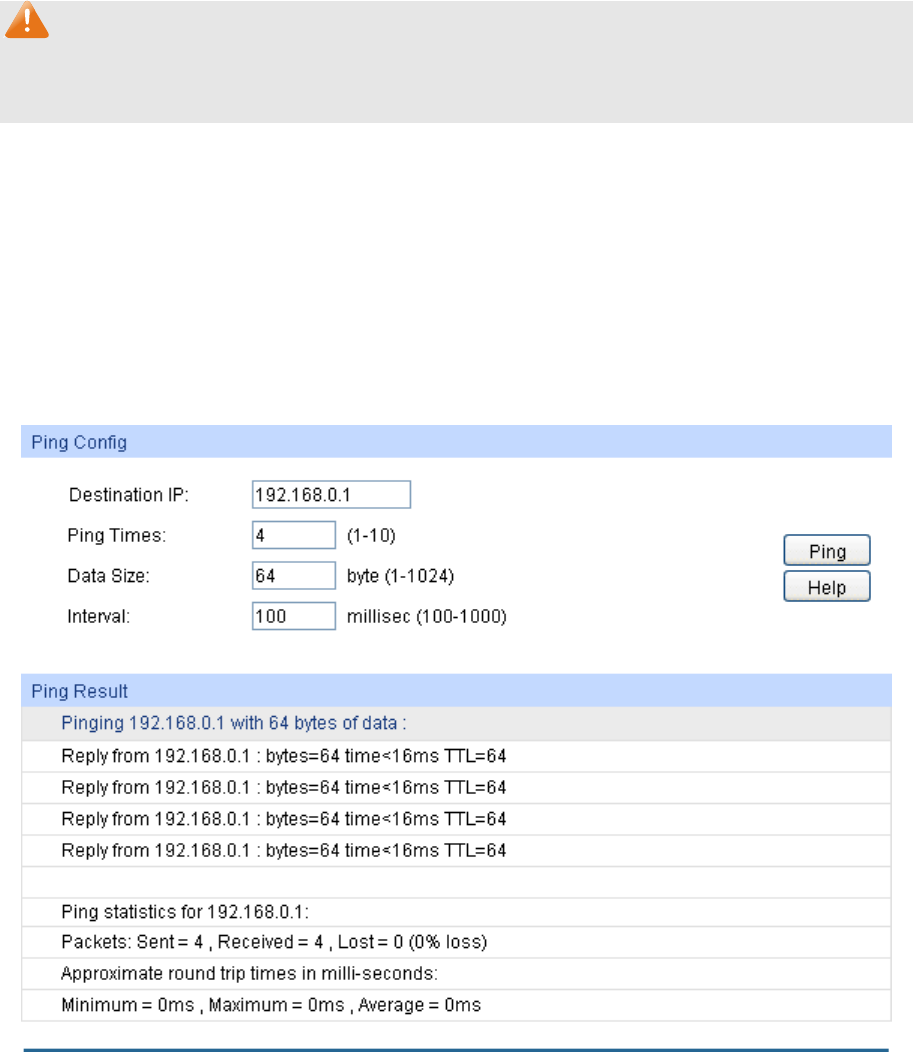
Note:
1. The Length displayed here is the length of pair cable not that of the physical cable.
2. The test result is just for your reference.
16.4 Network Diagnostics
This switch provides Ping test and Tracert test functions for network diagnostics.
16.4.1 Ping
Ping test function, testing the connectivity between the switch and one node of the network,
facilitates you to test the network connectivity and reachability of the host so as to locate the
network malfunctions.
Choose the menu Maintenance → Network Diagnostics → Ping to load the following page.
Figure 16-9 Ping
The following entries are displayed on this screen:
Ping Config
Destination IP
: Enter the IP address of the destination node for Ping test.
Both IPv4
and IPv6 are supported.
Ping Times
:
Enter the amount of times to send test data during Ping testing. The
default value is recommended.
Data Size
:
Enter the size of the sending data during Ping testing. The default
value is recommended.
257


















