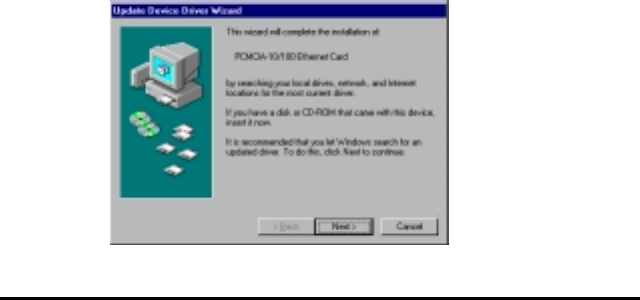
7
Chapter 3
Chapter 3Chapter 3
Chapter 3
Driver installation for Win 95/98/NT
The following sections cover PCMCIA 10/100 Mbps Ethernet
Card driver installation in the Windows 95, Windows 98, and
Windows NT operating systems.
Driver installation for Windows 95
Installation of the Ethernet Card is just the same as for any normal
Windows 95 Plug & Play device. Follow the steps below to in-
stall the driver in Windows 95.
1.
Insert the Ethernet Card into an available PCMCIA slot in
your notebook (refer to page 3 “Inserting the Ethernet
Card”).
2.
After Windows 95 detects the card, the Update Device
Driver Wizard window appears:


















