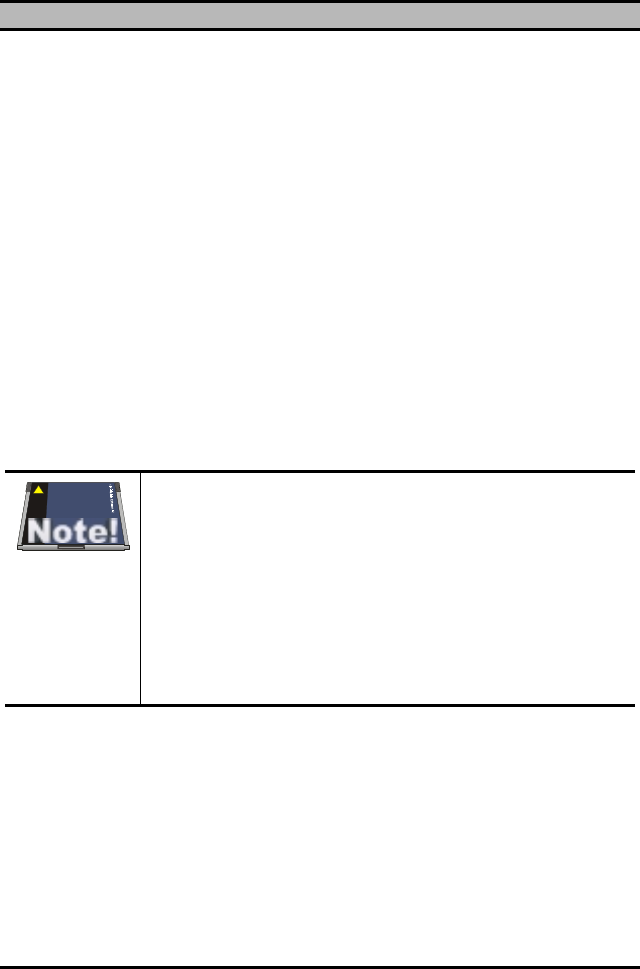
••! •••••••
—Installation for Linux
! 29
Installing the driver for Linux
Follow these instructions to install the driver for the Linux op-
erating system:
1.
Log on as the “root”.
2.
Copy the driver code from the Installation disk using the
following syntax:
mount /dev/fd0 /mnt
cp /mnt/linux/en0100a.tar /tmp
cd /tmp
tar xvf en0100a.tar
3.
Generate the driver using the following syntax:
cd /tmp/en0100a
make all
If the path of your PCMCIA source is not
“/usr/src/linux/pcmcia-3.0.9”, you need to modify the
“PCMCIASRC” variable of the “Makefile” file.
Consult your Linux documentation for details.
If the path of your loadable module is not
“/lib/modules/2.0.35”, you need to modify the
“DEST1” & “DEST2” variables of the “Makefile” file.
Consult your Linux documentation for details.
4.
Install the driver using the following syntax:
make install
5.
Configure the PCMCIA 10/100 Ethernet card using the
following syntax:
cd /etc/pcmcia
Add the following text to the “config” file. The config file
must be in “write” mode.


















