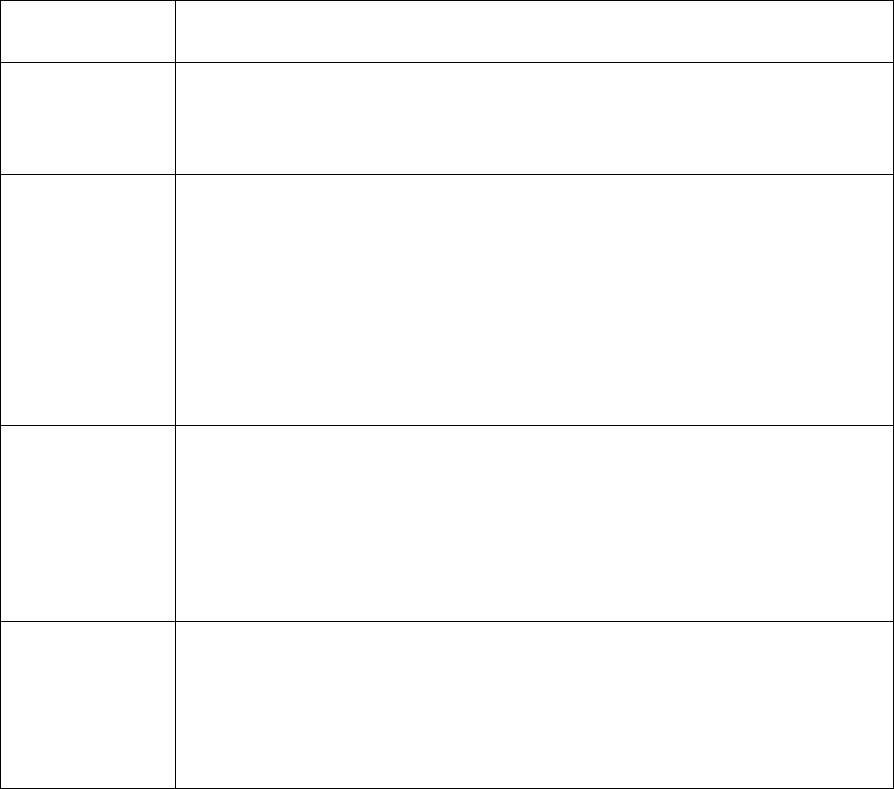
6
Mode Description
Passive
Passive mode is always enabled. In this mode, flyers are sent
when customers initiate the Bluetooth contact. This mode waits
for parties to show interest before sending the advertisement.
Active
Active mode is optional. In this mode, a request to send a flyer
is made to all Bluetooth devices that are found within the
BlueFlyers’ transmit range. For each device found, only one
request to send is made for a particular flyer’s file set.
Regardless of whether the recipient accepts or declines the flyer,
they will not be asked again. Customers can still receive the
advertisement using passive mode operation by initiating the
request.
FTP
FTP mode is always enabled. This mode can be used by
laptops. It is a passive mode that allows customers’ devices to
pull flyers from BlueFlyers rather than the BlueFlyers unit
pushing ads to the devices. This is a one way connection that
does not allow customers to push information to BlueFlyers, nor
does it allow access to any other files on the BlueFlyers unit.
FM
Broadcast
FM broadcast is an optional mode and requires the external FM
transmitter. A BlueFlyers instructional audio file is provided with
the sample flyer. This file may be used to provide instructions to
customers. The optional FM transmitter provides digital
frequency selection from 88.3 to 107.7 MHz.
USING BLUEFLYERS
Operation Overview
This section provides a summary of the operation of BlueFlyers and the
BlueFlyers Wizard application. Detailed information is provided in the sections
following this one.
Install the BlueFlyers Wizard application on a computer running the Windows
operating system. This will create a BlueFlyers Wizard icon on the PC’s Start
Menu.


















