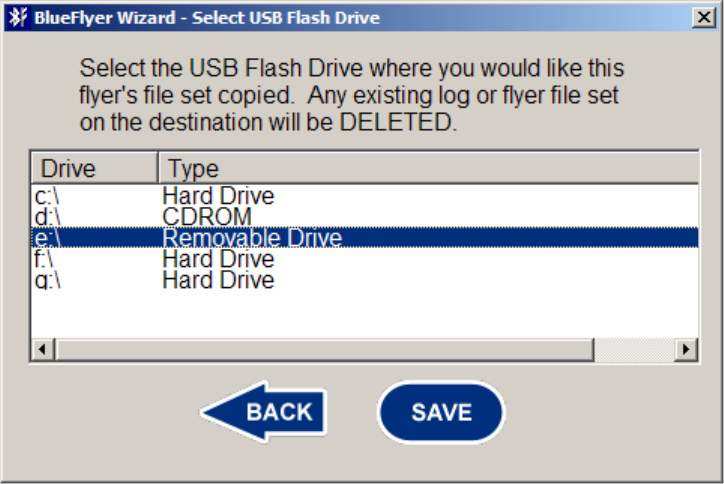
45
Once a device is selected, the Save button is enabled. Click the Save button to
store the flyer’s file set and BlueFlyers configuration information. This flash drive
will be used to configure the BlueFlyers unit.
The USB flash drive can now be used to configure the BlueFlyers unit.
Logs
Log files are copied from the BlueFlyers unit to the USB flash drive every time
the unit is configured using the flash drive. Any existing log files that were
previously copied to the USB flash drive will be over written. These log files
contain information about flyers that were downloaded using Active or Passive
mode transfers. They will not contain information about FTP mode transfers to
customers. The logs also contain information about the systems operational
status. The logs may be useful if a problem is encountered with the unit.


















