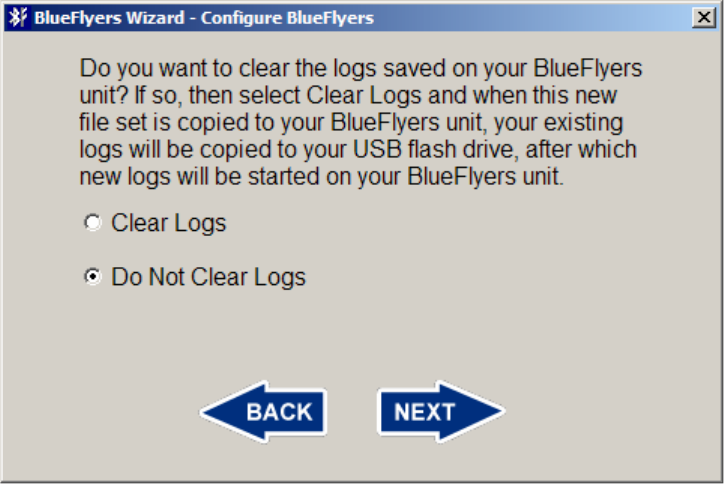
34
Click the radio button next to “Clear Logs” and then click the Next button to
configure the BlueFlyers unit to clear its logs. Click the radio button next to “Do
Not Clear Logs” and then click the Next button if the unit’s logs do not need to be
cleared.


















