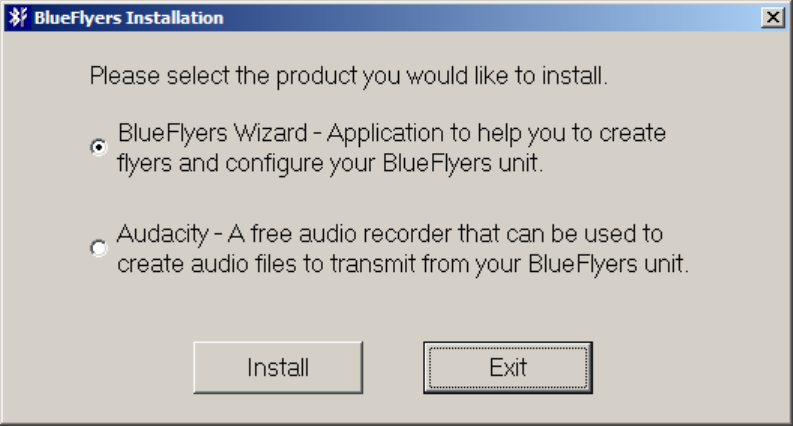
9
A CD is provided with the BlueFlyers Wizard application along with a free audio
recording application called Audacity. Audacity is not covered by the warranty.
Support for this application can be found at: http://audacity.sourceforge.net/help/
Audacity may not be suitable for any particular use. It is provided as an option
for recording audio files; however other programs may provide better results.
Audacity requires the LAME MP3 encoder to be installed in order to save files as
MP3s. Download links for LAME are provided on Audacity’s website at
http://audacity.sourceforge.net/help/faq?s=install&item=lame-mp3.
The Windows operating system will automatically start the installation program
when the provided CD is inserted into the CD drive of a computer. If it does not
start automatically, then use the Windows Explorer to run the setup.exe program
located on the CD.
The installation enables the installation of the BlueFlyers Wizard or Audacity.
First click on the radio button to select the BlueFlyers Wizard and click the Install
button. This will start the BlueFlyers Wizard’s installer.


















