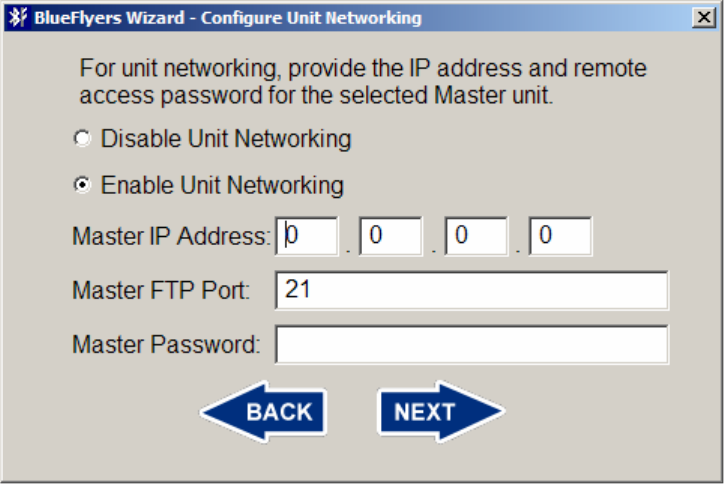
42
When a unit first powers up and after every flyer transmission, it will copy its
access log to the Master unit. Before every transmission of a flyer, the unit will
check the sizes and times of all access logs on the Master to determine if any
logs have been updated since they were last retrieved. This operation requires
all units to have the same time zone for correct time comparisons (accuracy of
the clock’s time is not important).
There is a short time at power up when a duplicate flyer could be pushed to a
consumer. Here's a scenario where that could happen:
A system has 3 BlueFlyers units with Active mode enabled. Unit 1 is the
Master unit. Unit 2 has pushed a flyer to a consumer. At some point, all
units are turned off and then back on. Unit 3 boots quickest and the
consumer is in range of unit 3. Unit 2 has not booted so its shared logs
are not on the master yet and unit 3 decides it’s okay to send the flyer to
the consumer, not knowing that unit 2 has previously sent the flyer. Once
unit 2 boots and copies its access log to the Master unit, all units will no
longer push the flyer to that consumer.
To enable networking mode, click the radio button next to “Enable Unit
Networking”. Specify the IP address assigned to the Master unit and the
password from the remote_access FTP account on the Master unit. If using
DHCP on the Master unit, its IP address must be determined. This can be found
in the Master unit’s log file. If the Master has been configured with a unique FTP
port number (the passive port numbers are not required here), then the Master
unit’s FTP port number must be specified here. Click the Next button when
finished.


















