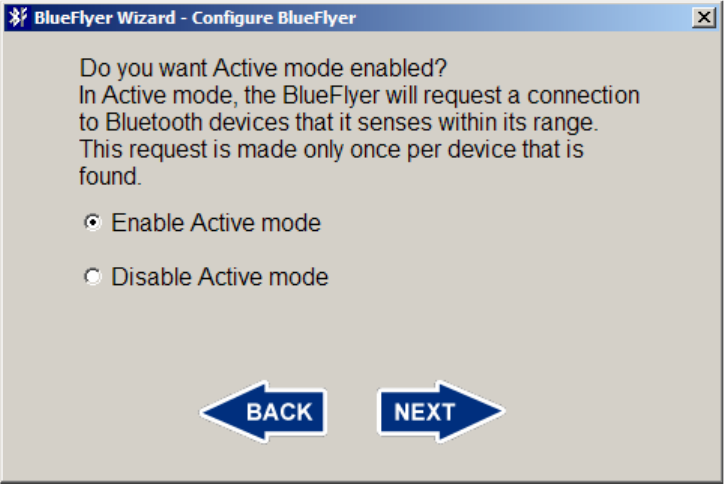
33
To enable Active mode, click the radio button next to “Enable Active mode”, then
click the Next button. To disable Active mode, click the radio button next to
“Disable Active mode”, then click the Next button.
The BlueFlyers unit stores log files on its permanently installed CompactFlash
card. These logs store information about the download of the flyers from the unit
and the unit’s operational status. As the log files grow, they will consume the
free space on the card. Logs may be cleared periodically to reclaim used space.
Also, as the logs grow, they may become more difficult to review and clearing
them may ease review. Clearing logs is not necessary on a regular basis.
When a file set is copied from the USB flash drive to the BlueFlyers unit, the
unit’s logs are copied back to the flash drive. The size of the logs can be used to
determine if and when to clear the logs.
Clearing the logs will remove the BlueFlyers’ information about Bluetooth devices
which have received specific flyers. If operating in Active mode, clearing the logs
may cause the BlueFlyers unit to request to send a duplicate flyer to a Bluetooth
device that is found within its range.


















