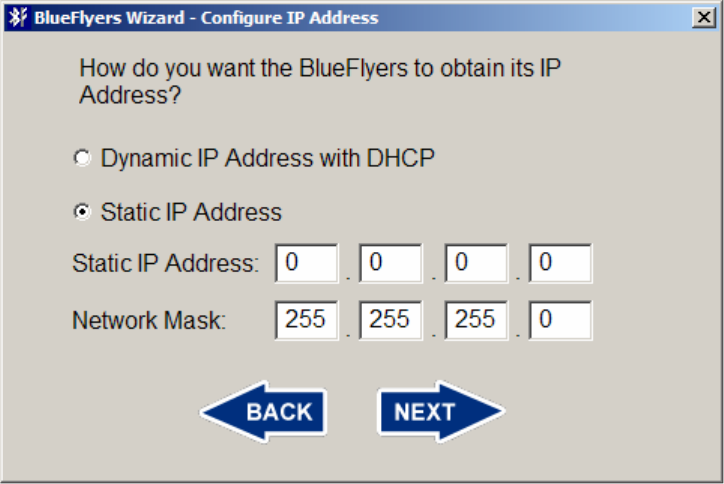
41
If remote access is enabled, then the unit can be configured to have a static IP
address or to use DHCP. Using DHCP, the unit will automatically try to acquire
an IP address from a DHCP server on the network. If remote access is enabled,
the unit will write its IP address into its log file. This can be useful if DHCP is
enabled. Be sure the Ethernet cable is connected to the unit when it is powered
up.
To use a static IP address, click the radio button next to “Static IP Address”. A
valid IP address and network mask must be specified. If the address specified is
not valid, the unit will not be accessible from the network. The unit will first
DHCP, and then set its IP address to the specified static address. It is important
that DHCP is possible even when using a static address as the default gateway
is determined by the DHCP process. Click the Next button when finished.
If remote access is enabled, then the unit can be setup to participate in a
networked configuration of units. This allows several units to be used to cover a
larger area and share flyer download information to prevent sending the same
flyer repeatedly to the same Bluetooth device. Networking the units together is
mainly for use with Active mode, there is little benefit from it when running in
Passive mode only.
One unit in the network will be assigned the role of Master. All other units will
use the Master unit’s FTP access to copy their access logs to a temporary
directory, and to retrieve the access logs copied from all other units (including the
Master unit’s logs). The Master unit operates the same as all other units, except
it does not need to copy access logs as they are pushed and pulled from the
Master unit. Any unit can be chosen as the Master unit.


















