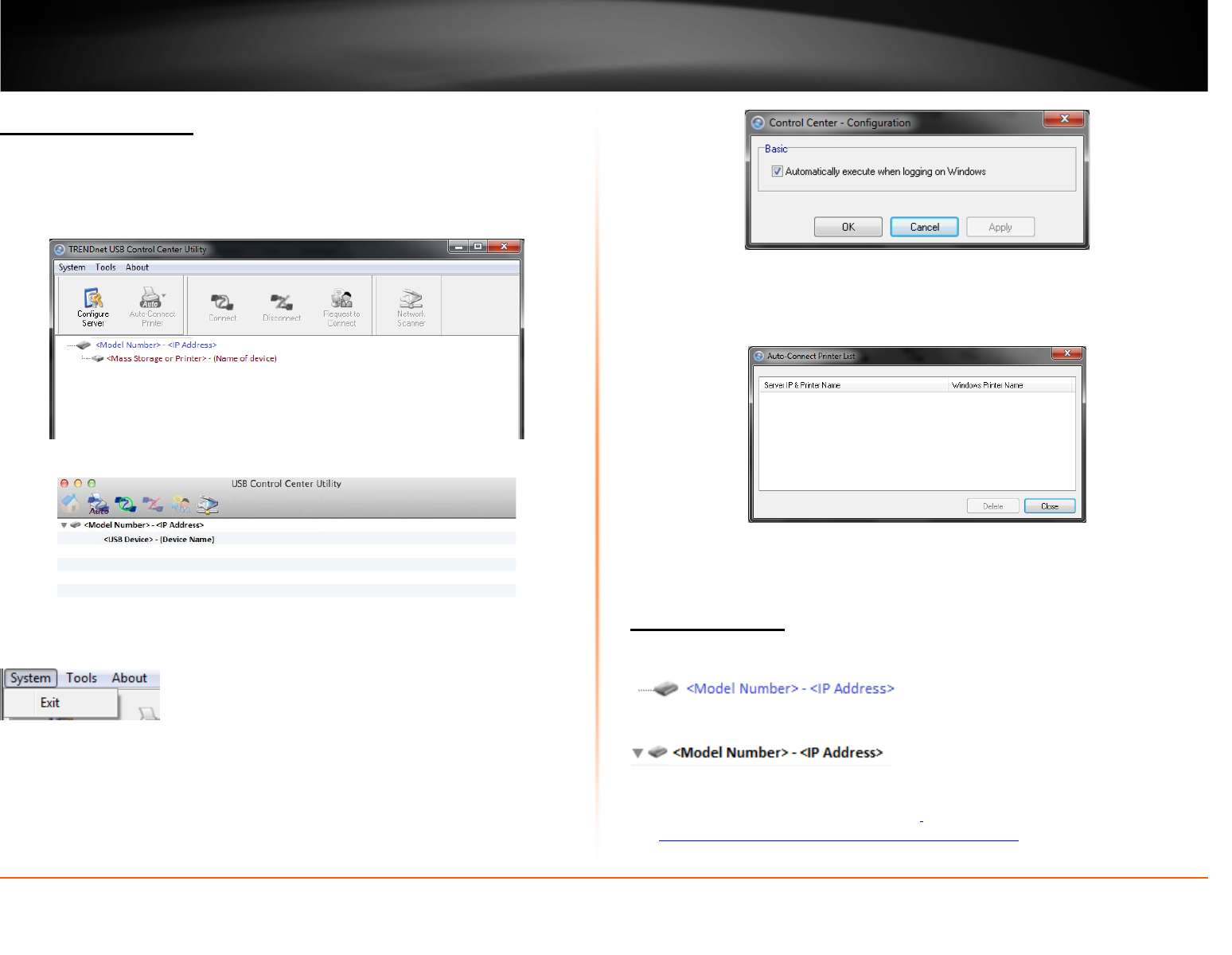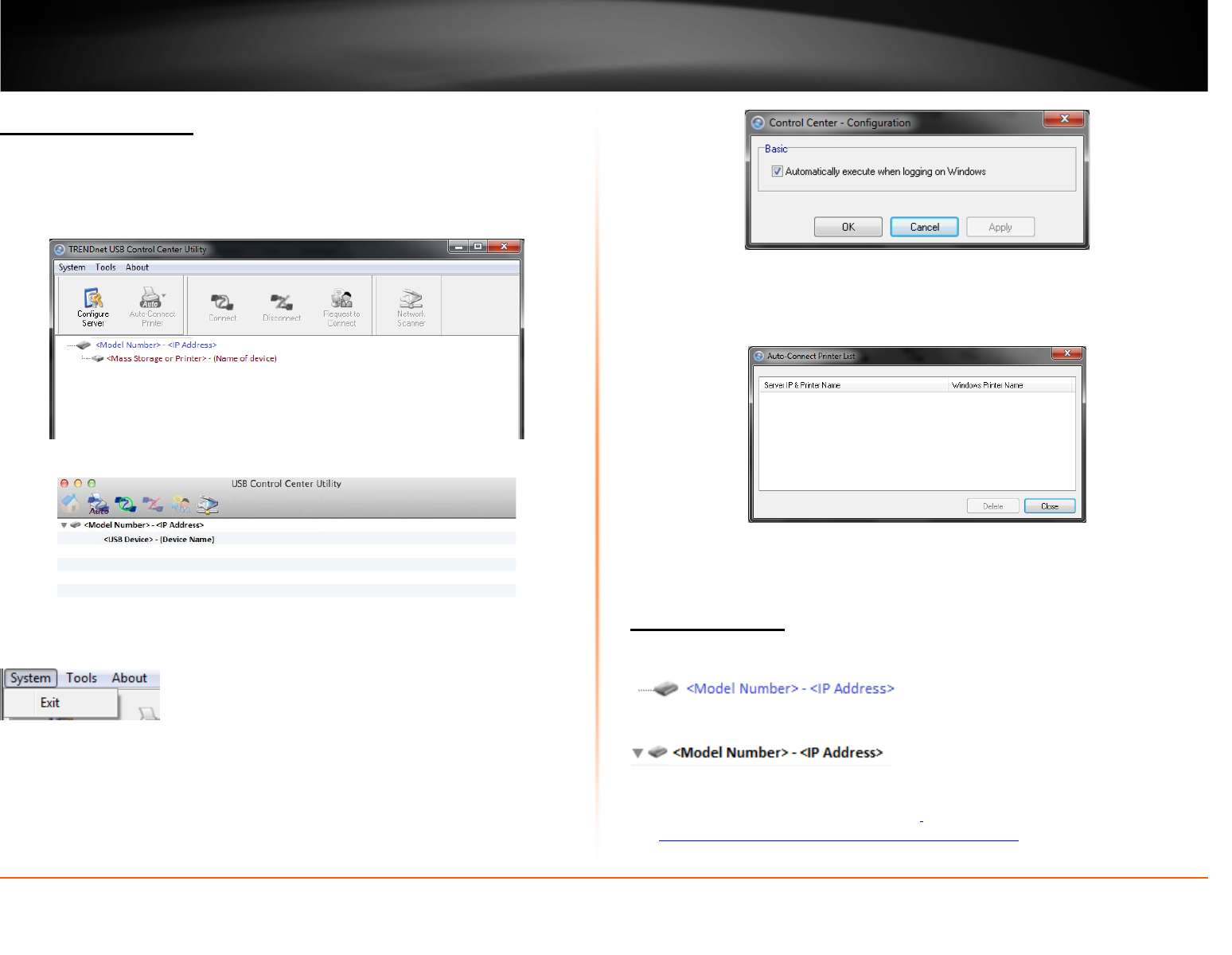
© Copyright 2012 TRENDnet. All Rights Reserved.
TRENDnet User’s Guide
TEW-MFP1
9
Utility Main Window
In the utility window, you will see the model name and IP address of your print server
listed. When USB devices are connected, they will be listed under the model name and
IP address of the print server.
Windows OS
MAC OS X Utility
Menu Items (Windows Only)
• System - Clicking Exit will close the utility and exit the application.
• Tools
o Configuration – Checking the option Automatically execute when logging on
Windows will automatically start the utility when you log on. Unchecking the
option will disable the utility from automatically starting when logging on.
o Auto-Connect Printer List – Provides a list of printers installed on your
computer. Select the printer you would like to assign to the Auto-Connect
printer list. If you would like to delete printers from this listing, select the
printer in the list and click Delete. Click Close to close the window.
• About
o About – Displays the software/driver version and support contact information.
Configure Server
Select the print server you would like to configure in the utility window.
Windows OS
MAC OS X
1. Clicking the Configure Server button will open the print server’s management page
in your web browser. Please refer to see
Log into your router management page
see “Access your router management page” on page 14
for additional information
on advance settings.