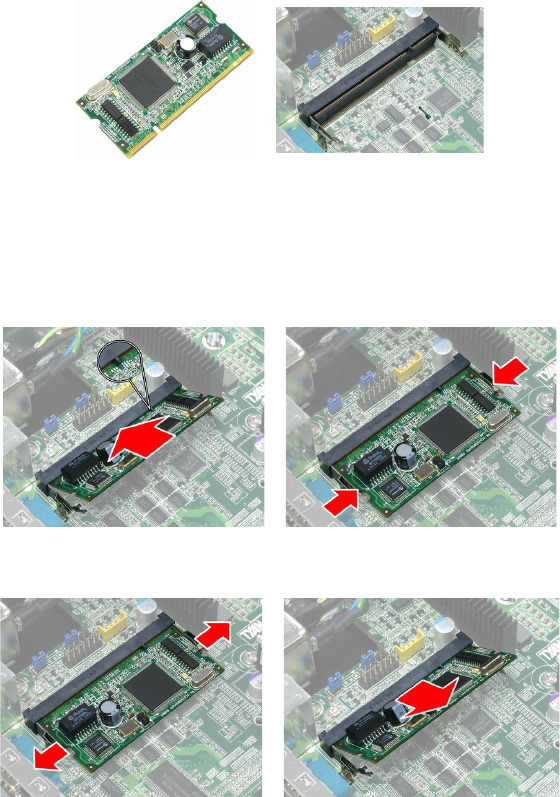
2.12 - Installing SO-DIMM Modules - OPMA Card
Your Thunder n3600QX (S4987) motherboard is equipped with a proprietary
SO-DIMM connector. The SO-DIMM connector plays the role of OPMA
connector and supports Tyan M3295 M2 card and 3
rd
party M3 OPMA card.
Follow these steps to install the OPMA Card (M3295) into the SO-DIMM slot.
M3295
SO-DIMM Socket
1. Insert OPMA Card (M3295) firmly into the socket by pressing down as
shown in the diagram. Only it is firmly seated into the socket, two spring
levers on each side will close and secure the card into the socket. There
should be key on M3295 that fits the key in the SO-DIMM socket. The
card may fit in only one way.
2. To remove M3295, simply push out the spring levers as shown and pull
the card out of the socket.
NOTE: You may follow the above steps to install other 3rd party M3 card.
30


















