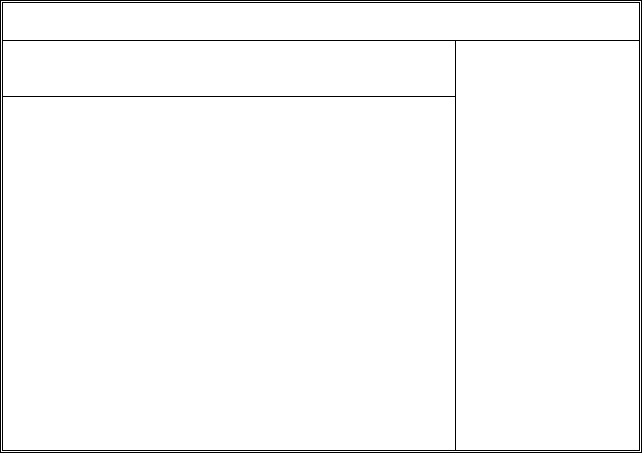
3.11.1.1 Memory Configuration Sub-Menu
This menu has options for memory speed & latency. Use the up
and down arrow (Ç/È) keys to select an item. Use the Plus and
Minus (+/-) keys to change the value of the selected option.
BIOS Setup Utility
Main Advanced PCI/PnP Boot Security Chipset Exit
Memory Configuration
Memclock Mode
Memory Clock Value
MCT Timing Mode
CAS Latency (CL)
TRAS
TRP
TRCD
TRRD
TRC
Bank Interleaving
Enable Clock to All DIMMs
MemClk Tristate C3/ATLVID
CS Spuring Enable
DQS Signal Training Control
Memory Hole Remapping
[Auto]
[400]
[Auto]
[Auto]
[Auto]
[Auto]
[Auto]
[Auto]
[Auto]
[Auto]
[Disabled]
[Disabled]
[Disabled]
[Enabled]
[Enabled]
MEMCLK can be set
by the code using
AUTO, or if you use
LIMIT, you can set one
of the standard values.
← → Select Screen
↑↓ Select Item
+/- Change Option
F1 General Help
F10 Save and Exit
ESC Exit
68


















