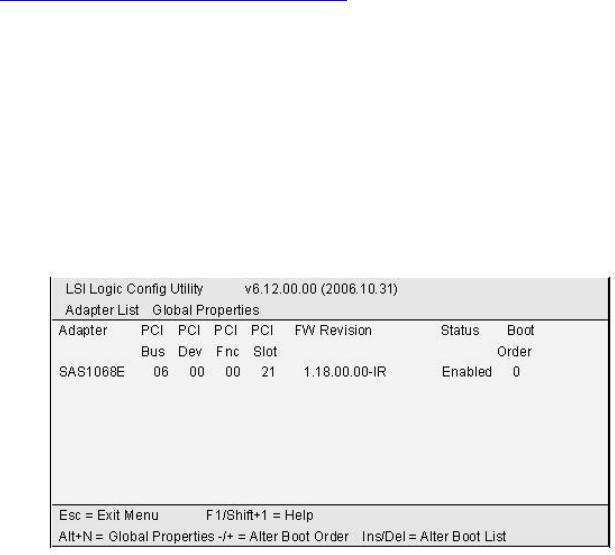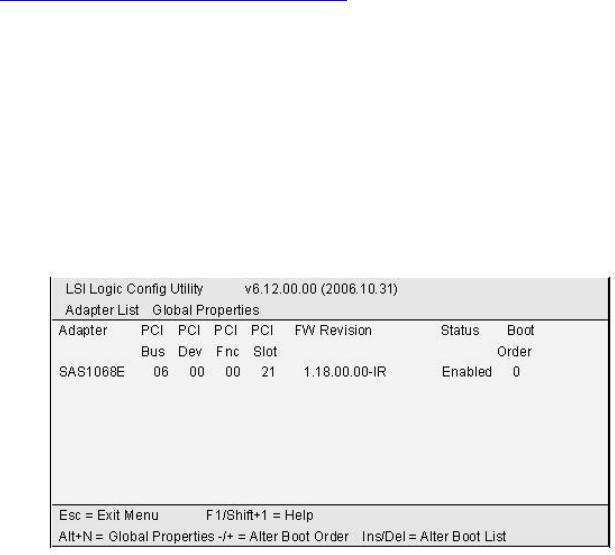
Appendix II: LSI Logic Config Utility
NOTE: This appendix just provides a brief introduction of the LSI Logic
integrated RAID solution for LSI Logic controller LSISAS 1068E.
For detail of SAS RAID (S4987), please visit
http://www.Lsilogic.com/contacts/index.html
to refer to LSI manual.
The main LSI Logic Config Utility menu is the first screen you can navigate
that shows you how to configure and use the components of the LSI Logic
integrated raid (IR) software product with LSI Logic controller — LSI
SAS1068E.
To start the LSI Logic Config Utility:
1. Turn on or reboot your system;
2. Press <Ctrl+C> during POST to start the LSI Logic Config Utility;
3. On the Adapter list screen, use the arrow keys to select an LSI Logic SAS
adapter (SAS1068E), as shown in figure X.1;
Figure X.1
4. Press <Enter> to go to the Adapter Properties screen as shown in figure
X.2