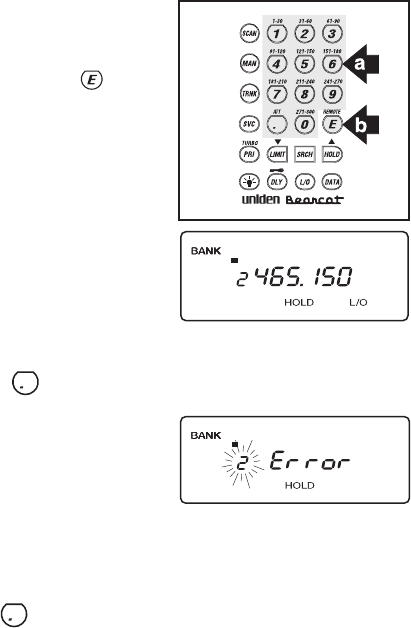
4. Enter the frequency.
a. Enter the frequency
number.
b. Then press .
Note: To clear a mistake while entering the frequency,
press repeatedly until the display is cleared.
If you enter a
frequency which is
outside the scanner’s
frequency bands, a
distinctive beep
sounds and Error
appears in
the display.
Press and go back
to Step 4.
(See the Table on page 3 or the Band List on the
back of the scanner).
17
12345678910
12345678910
C:\Manuals\BC245XLT\BC245XLT.VP
Tue Jun 15 11:01:56 1999
Color profile: Disabled
Composite Default screen


















