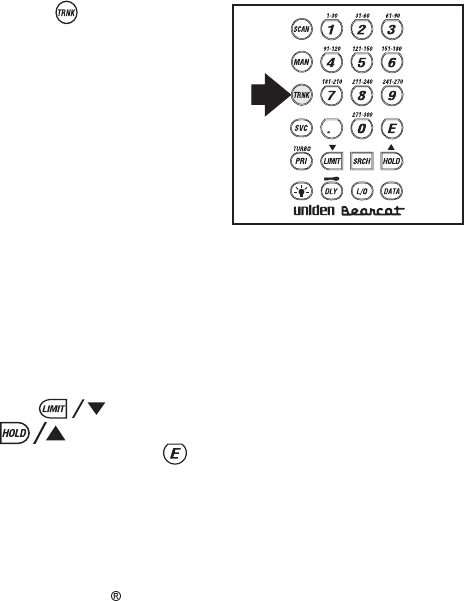
The first step in tracking a trunked system is storing the
frequencies in one of the 10 available banks in
your scanner.
1. Press for 1.5
second.
You will hear two
beeps, and BANK and
TRUNK will begin to
flash in the display.
2. Select the Bank you
want to store the
frequency, by
pressing 1 through 0.
3. Choose the system
you want to track.
Use or
to choose the
system, and press .
List of trunking options as follows:
E2 800 (Type II 800 MHz)
E2 900 (Type II 900 MHz)
E2 Hi (Type II VHF 137-174 MHz) *
E2 UHF (Type II UHF 406-512 MHz) *
Ed (EDACS
)***
E1 (Type I 800 MHz) **
* Requires programming of a base and an offset frequency.
See appropriate section.
** Requires programming of a fleet map. See section on
Programming a Fleet Map.
*** Requires programming of frequencies in exact order
and location.
40
C:\Manuals\BC245XLT\BC245XLT.VP
Tue Jun 15 11:02:40 1999
Color profile: Disabled
Composite Default screen


















