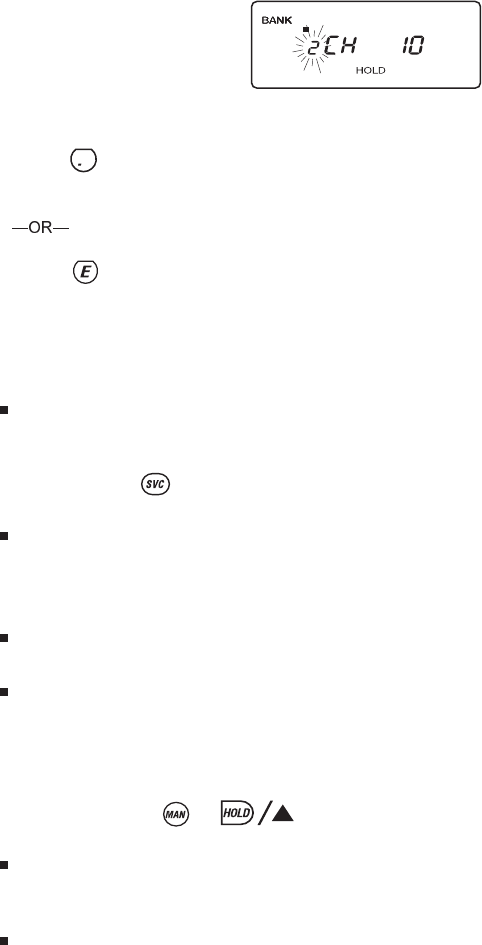
Duplicate Frequency Alert
If you enter a
frequency which is
stored in another
channel, you hear a
beep and the other
channel displays.
Press to clear and
start again.
Press again to
store the frequency in
both channels.
Programming Tips
Do not program a weather frequency into one of
the channels, since weather channels transmit
continuously.
Use Service Scan feature to select the weather
information band.
Group similar frequencies into adjacent channels.
For example, program police frequencies in
channels 1 through 10 and fire/emergency into
channels 11 through 20, and so on.
Put the frequency that you listen to the most or the
most important frequency into a Priority channel.
To quickly program a series of channels, start with
the lowest number channel.
For example, when you are programming five new
frequencies into Channels 4 through 8, start with
Channel 4. After you finish programming a
channel, press or to go to the next
higher channel.
Write down your programmed channels and
frequencies in some convenient place in case the
scanner memory is lost.
If you want to download frequencies using
SmartScan feature, go to that section in this
manual.
18
12345678910
C:\Manuals\BC245XLT\BC245XLT.VP
Tue Jun 15 11:01:57 1999
Color profile: Disabled
Composite Default screen


















