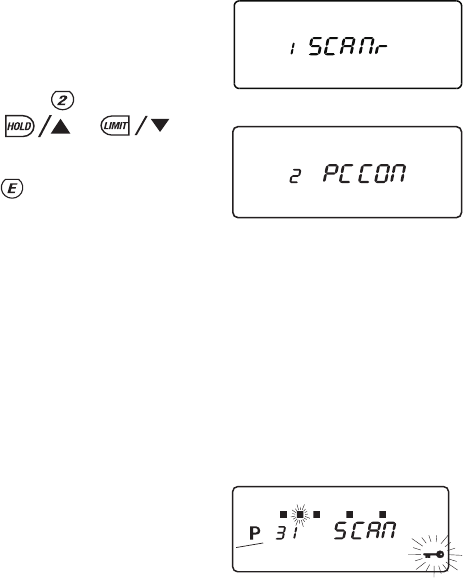
Remote (PC Control) Mode
You can program and control your scanner remotely from a
PC using third party software. After connecting the scanner
to a PC using the Scanner to PC steps (see page 62), turn
the radio off. Press and hold
REMOTE
key and turn the
radio on. Then release the key. bc245 will flash on the
display.
1. The following screen
appears.
2. To control your
scanner using a PC,
press . Or, press
or
until this screen is
displayed. Then press
to select the
Remote mode.
3. Use the third party
software as directed.
Start Remote Mode
Turn off the power, then turn it on again.
Press REMOTE key,
until you hear two
short beeps.
REMOTE mode
is selected. To
distinguish from
Normal operation
mode, “KEYLOCK”
icon flashes.
During REMOTE
Control mode, the
scanner will ignore
any key (except
REMOTE key).
For information on purchasing third party software to
program and control your BC 245XLT, see the flyer
included in the box with this radio.
70
12345678910
BANK
DATA
SCAN PRI
C:\Manuals\BC245XLT\BC245XLT.VP
Tue Jun 15 11:05:19 1999
Color profile: Disabled
Composite Default screen


















