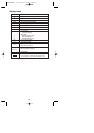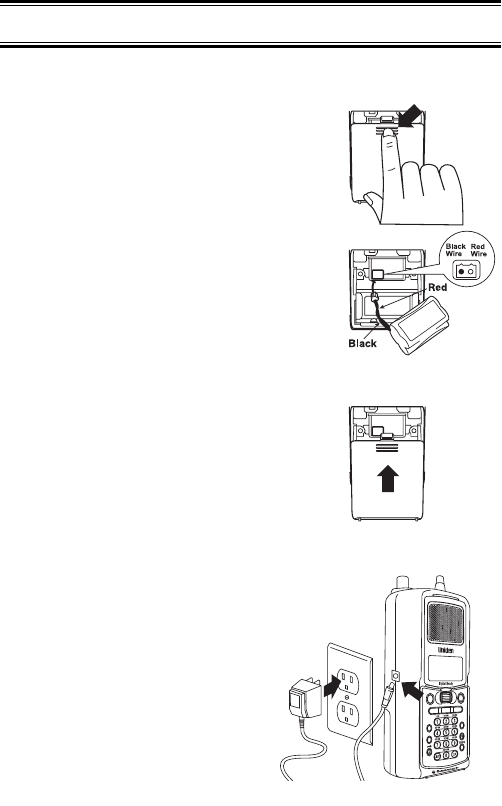
Setting Up Your Scanner
Installing the Battery Pack
1. Open the cover.
2. Connect the battery pack connector
observing the correct polarity.
3. Replace the cover and press down
until it clicks into place.
Charging the Battery Pack
Use the AC Adapter/Charger
to power the BC296D from an
AC outlet and charge its
battery pack. You can use
your scanner while the battery
charges.
To fully charge the battery,
leave the AC Adapter/Charger
connected for 14 – 16 hours.
Note: Disconnect the AC Adapter/Charger from the unit when
charging is complete.
15
HOLD/
MAN
CH/
FRQ
RSM
S
C
A
N
S
E
R
V
IC
E
S
E
A
R
C
H
M
E
N
U
/B
A
C
K
L
/O
S
E
L
E
C
T
M
U
T
E
R
E
V
E
R
S
E
T
R
U
N
K
BC296D(NEW) 10/16/03 6:35 PM Page 15