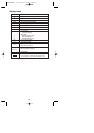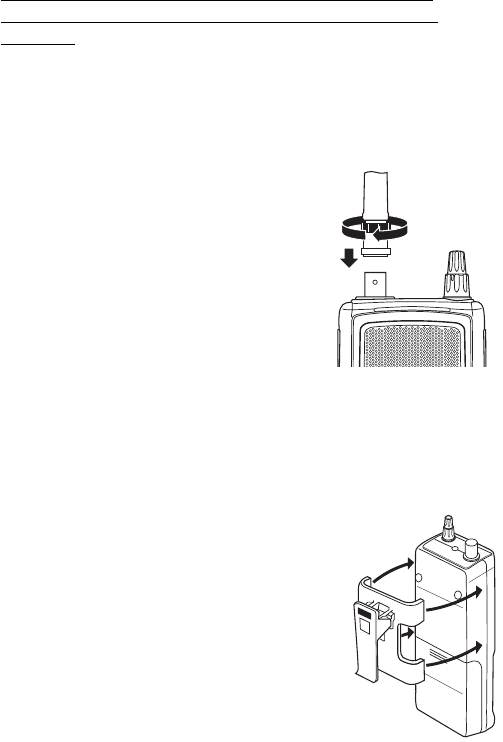
Nickel-Metal Hydride Battery Disposal
When the battery supplied with your scanner no longer holds
a charge, you need to replace it. Contact Uniden Parts
department for a replacement battery pack.
Nickel-hydride batteries must be disposed of properly.
Minnesota requires you to recycle nickel-metal hydride
batteries.
Contact the Portable Rechargeable Battery
Association at 1-800-225-PRBA for information concerning
reclamation and disposal of nickel-metal hydride batteries.
Installing the Antenna
Twist the antenna’s BNC connector
onto the BNC jack on the scanner, as
shown.
If you are frequently traveling in a
system’s fringe area, you might want
to connect an external antenna for
better reception and range. While the
supplied antenna works well for
general use, an external antenna will
enhance performance on weak
systems.
An antenna properly selected for the band you are monitoring
can greatly extend the range, especially when you are
monitoring digital trunking systems.
Installing the Belt Clip
The belt clip is designed to fit snugly on
the back of the scanner.
Line up the four snap-in arms with the
grooves on the scanner and snap the belt
clip into place, as shown.
Using Headphones or an
External Speaker
For private listening, or for listening in a noisy area, you can
plug a 1/8-inch (3.5mm) mini-plug earphone’s or headphone’s
or monitor speaker’s (not supplied) cable into the headphone
jack on top of the scanner. This automatically disconnects the
scanner’s internal speaker.
16
BC296D(NEW) 10/16/03 6:35 PM Page 16