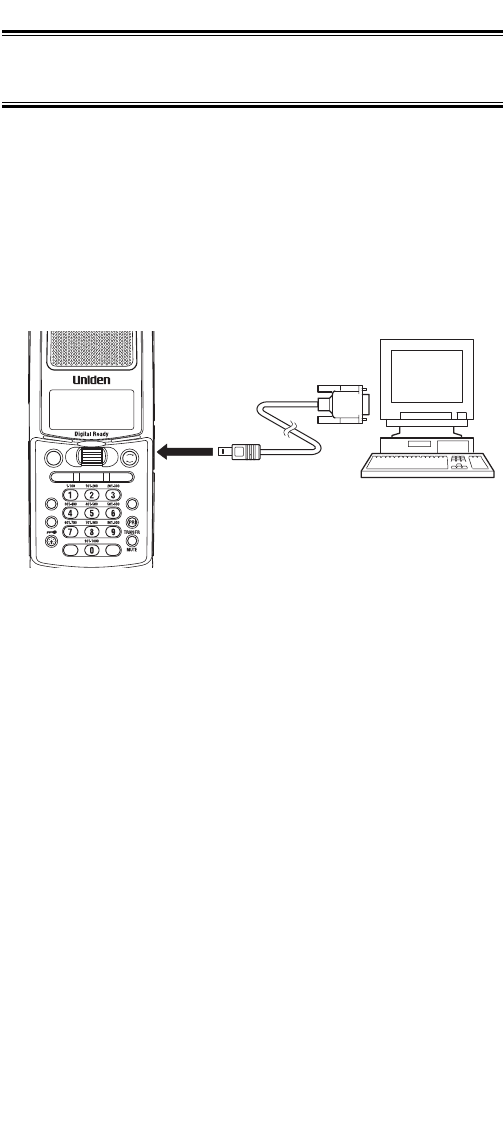
61
Using the Remote
Interface
You can connect your scanner to either a PC or another
BC296D using the remote interface cable port. This allows
you to either control and program your scanner using a PC
and the supplied software and cable or clone the memory
from one BC296D into another BC296D (gender
changer/coupler required, not supplied).
PC Control Mode
To connect the Scanner to a PC, plug the scanner end of the
supplied RS232C cable into the remote port which is on the
side of the scanner. Plug the other end of the cable into your
PC’s serial port.
Start the remote mode and set the scanner’s communications
speed:
3:SYSTEM OPTION → 5:PC CONTROL
To use PC control, set the scanner to any setting other than
off. You will usually want to set the speed to its highest
setting. If you seem to be having communications problems
between the scanner and PC, set this setting to a lower value.
Cloning Scanner Settings
You will need to purchase an RS232C null modem
adapter/gender changer to connect your scanners together.
(These items are available at your local electronics stores.)
To connect the Scanners together, plug the scanner ends of
the cables into the scanners, then connect the PC ends of the
cables to the null modem adapter/gender changer
Clone all of the programming of one BC296D into another, by
selecting:
HOLD/
MAN
SCAN
CH/
FRQ
MENU/BACK
L/O
.
SELECT
REVERSE
TRUNK
RSM
E
SEARCH
SERVICE
BC296D(NEW) 10/16/03 6:35 PM Page 61


















