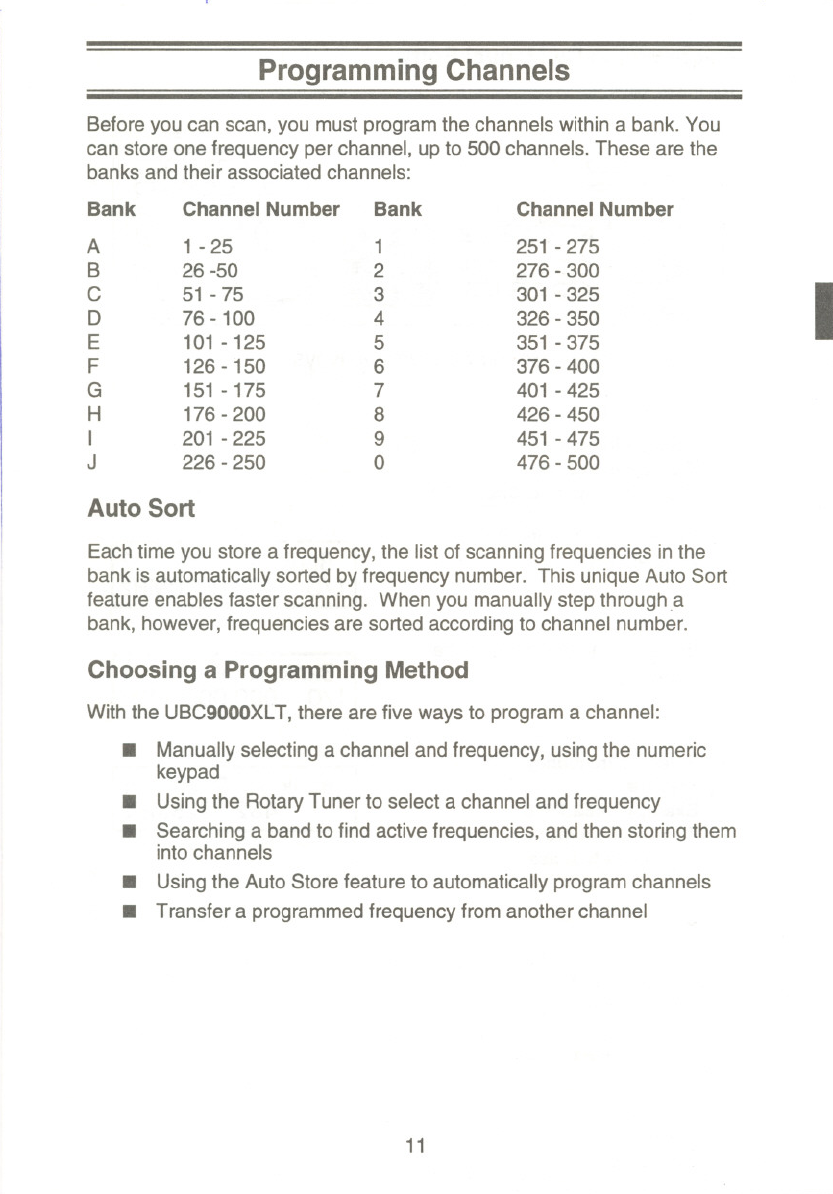
---
~
'}
Programming Channels
Before you can scan, you must program the channels within a bank. You
can store one frequency per channel, up to 500 channels. These are the
banks and their associated channels:
Each time you store a frequency, the list of scanning frequencies in the
bank is automatically sorted by frequency number. This unique Auto Sort
feature enables faster scanning. When you manually step through.a
bank, however, frequencies are sorted according to channel number.
Choosing a Programming Method
WiththeUBC9000XLT, therearefivewaysto programa channel:
. Manually selecting a channel and frequency, using the numeric
keypad
. Using the Rotary Tuner to select a channel and frequency
. Searching a band to find active frequencies, and then storing them
into channels
. Using the Auto Store feature to automatically program channels
. Transfer a programmedfrequency from another channel
11
~
===-
~
H'
:Ii
Bank Channel Number Bank
Channel Number
A
1
-25 1 251 -275
B 26 -50 2 276 - 300
C 51 - 75 3
301-325
I
D 76 - 100 4
326 - 350
E 101 - 125 5 351 - 375
F
126 - 150 6
376-400
G 151 -175 7
401 - 425
H 176 - 200 8 426 - 450
I 201 - 225 9
451 - 475
J 226 - 250
0 476 - 500
Auto Sort


















