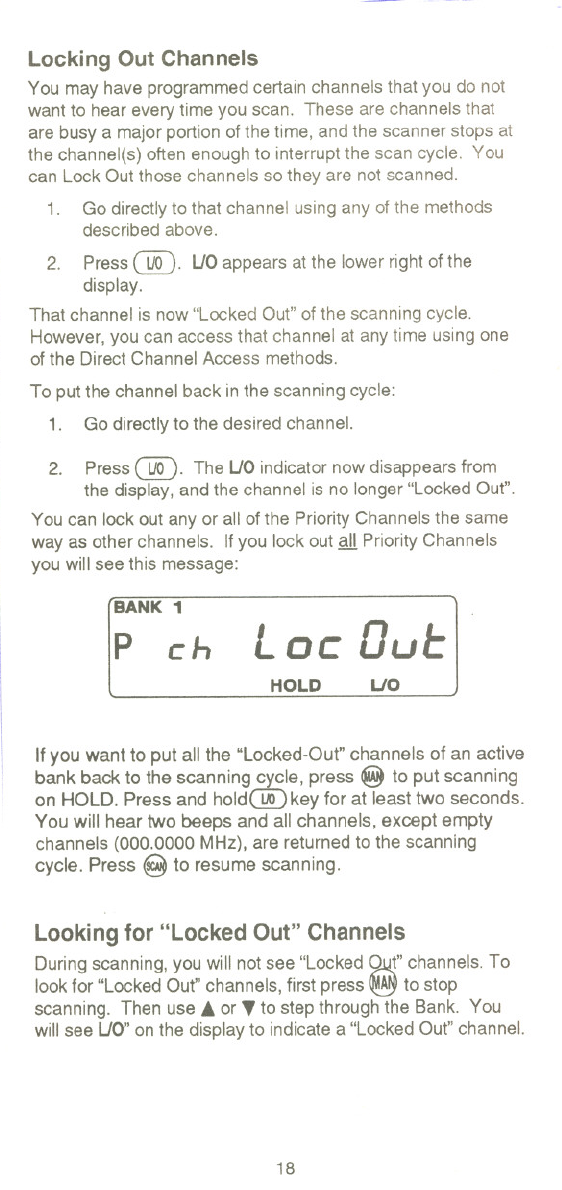
\
\
\
,
\
- -- --.---
Locking Out Chan nels
You may have programmed certain channels that you do not
want to hear every time you scan. These are channels that
are busy a major portion of the time, and the scanner stops at
the channel(s) often enough to interrupt the scan cycle. You
can lock Out those channels so they are not scanned.
1. Go directly to that channel using any of the methods
described above.
2. Press @. UO appears at the lower right of the
display.
That channel is now "locked Out" of the scanning cycle.
However, you can access that channel at any time using one
of the Direct Channel Access methods.
To put the channel back in the scanning cycle:
1. Go directly to the desired channel.
2. Press @. The UO indicator now disappears from
the display, and the channel is no longer "locked Out".
You can lock out any or all of the Priority Channels the same
way as other channels. If you lock out all Priority Channels
you will see this message:
BANK 1
p L oc Due
ch
HOLD
UO
If you want to put all the "Locked-Out" channels of an active
bank back to the scanning cycle, press
~ to put scanning
on HOLD. Press and hold@)key for at least two seconds.
You will hear two beeps and all channels, except empty
channels (000.0000 MHz), are returned to the scanning
cycle. Press @ to resume scanning.
Looking for "Locked Out" Channels
During scanning, you will not see "locked~" channels. To
look for "locked Out" channels, first press ~ to stop
scanning. Then use A or ~ to step through the Bank. You
will see UO" on the display to indicate a "locked Out" channel.
18
~---
'\
--"--' '


















