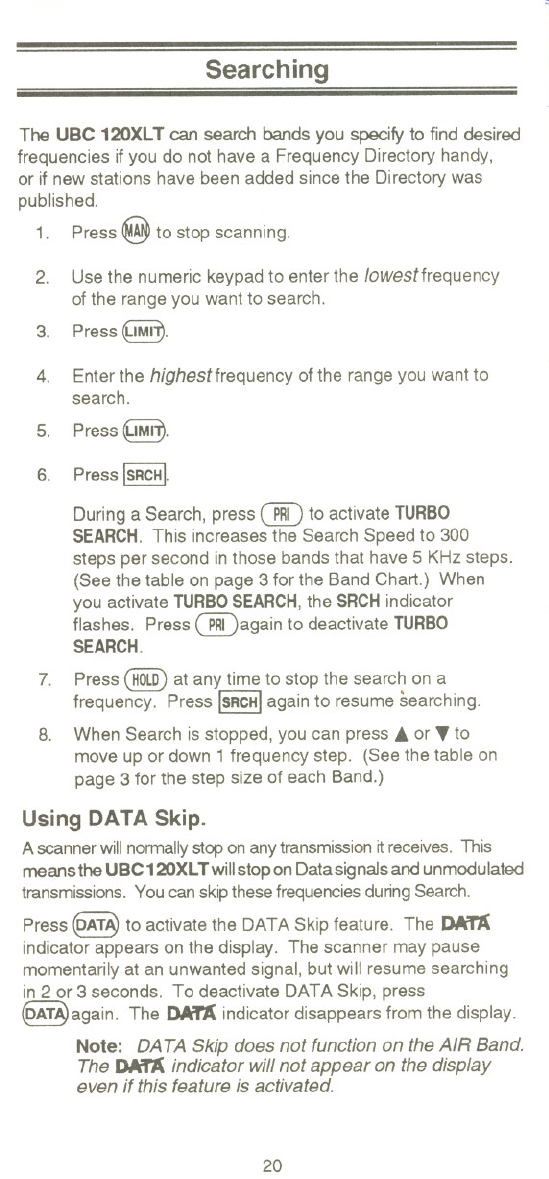
-----
(
i
Searching
The UBC 120XLT can search bands you specify to find desired
frequencies if you do not have a Frequency Directory handy,
or if new stations have been added since the Directory was
published.
1. Press ~ to stop scanning.
2.
Use the numeric keypad to enter the lowestfrequency
of the range you want to search.
Press ~IMI"'9.
3.
4.
Enter the highest frequency of the range you want to
search.
Press ~IMI"'9.
5.
8.
Press ISRCHI.
During a Search, press @ to activate TURBO
SEARCH. This increases the Search Speed to 300
steps per second in those bands that have 5 KHz steps.
(See the table on page 3 for the Band Chart.) When
you activate TURBO SEARCH, the SRCH indicator
flashes. Press @again to deactivate TURBO
SEARCH.
Press (HOLD)at any time to stop the search on a
frequency. Press ISRCHIagain to resume searching.
When Search is stopped, you can press. or. to
move up or down 1 frequency step. (See the table on
page 3 for the step size of each Band.)
6.
7.
Using DATA Skip.
A scanner will normally stop on any transmission it receives. This
meanstheUBC120XLTwillstopon Data sig nals and unmodulated
transmissions. You can skip these frequencies during Search.
Press (DAT~ to activate the DATA Skip feature. The DA1"A
indicator appears on the display. The scanner may pause
momentarily at an unwanted signal, but will resume searching
in 2 or 3 seconds. To deactivate DATA Skip, press
(DAT~again. The DA1"A indicator disappears from the display.
Note: DATA Skip does not function on the AIR Band.
The DM"J( indicator willnot appear on the display
even if this feature is activated.
20
-1
-.- -- --'- _.- -. - - .-' ' "O=-=~l---'
--------...-


















